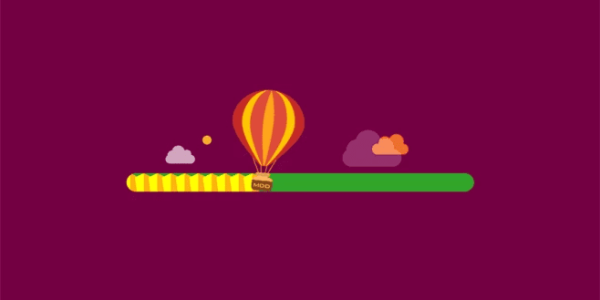What basic knowledge do WordPress beginners need to build a website?
To create a website using WordPress, it is essential to master the basic knowledge and skills, especially for beginners.
WordPress Basics
WordPress concept: WordPress is a content management system (CMS) that helps users easily create and manage website content, and build dynamic websites or blogs without programming skills.
Website architecture: WordPress consists of “core” (providing basic functions) and “theme” (controlling appearance), and can be extended through “plugins”.
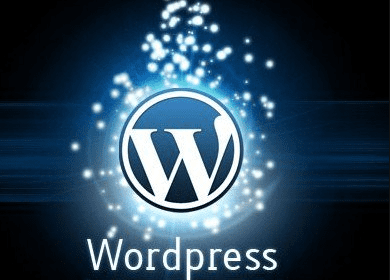
Host and domain name
Host: Choose a suitable hosting service, such as Bluehost, SiteGround, HostGator, to ensure the stable operation of your WordPress website.
Domain Name: Choose a domain name that is concise and in line with the website content, and register it through a registrar (such as GoDaddy, Namecheap, Google Domains).
WordPress Setup and Installation
Manual installation: If there is no one-click installation, you can download WordPress, upload it to the server, configure the database, and complete the installation in the browser.
Automatic installation: Most hosts support one-click installation of WordPress (such as cPanel).
Local development: You can use tools such as XAMPP and MAMP to build a WordPress test environment locally.
Choice of theme
The theme determines the overall look and feel of your website. WordPress offers a wide range of free and paid themes that can be installed in the dashboard by going to Appearance > Themes. Many themes are customizable, and you can adjust the colors, fonts, and layouts to personalize your website using the WordPress Customizer or the Theme Settings panel.
Plugin installation and concepts
In the WordPress dashboard, go to Plugins > Install Plugins, search for and install the required plugins, and then activate them. Common plugins include Yoast SEO (SEO optimization), WooCommerce (e-commerce), WPForms (forms), Akismet (anti-spam comments), etc.
This plugin can extend WordPress functionality, support SEO, e-commerce, social media integration, website security and other features, and easily improve website performance and user experience.
Manage content and create
Articles and Pages: WordPress provides two main content types – “Articles” (suitable for dynamic content such as blogs) and “Pages” (suitable for static content such as “About Us” and “Contact Us”).
Editor: WordPress uses the “Gutenberg” editor, which is a block editor that can insert text, pictures, videos, buttons and other elements to flexibly layout content.
Categories and Tags: Used to organize article content “Categories” are suitable for macro classification, and “Tags” are used to mark keywords to facilitate users to quickly find related content.
Website structure and navigation settings
Menu settings: Create a navigation menu in Appearance > Menus to customize the displayed pages, articles, and categories.
Page structure: Set up pages such as homepage, blog, contact information, etc. to optimize the website layout.

SEO Basics and Website Optimization
SEO (search engine optimization) helps improve your website’s ranking in search engines like Google. Use plugins like Yoast SEO to optimize your SEO settings, including titles, descriptions, and keywords, and ensure that search engines can crawl your pages correctly. Optimize your URL structure and choose a concise, keyword-rich “article name” format. Improve SEO by compressing images and adding ALT tags to increase loading speed.
Website speed optimization
Cache plugins: Use plugins such as WP Super Cache or W3 Total Cache to speed up website loading and reduce server burden.
Image optimization: Use Smush or ShortPixel to automatically compress and optimize images to improve website speed.
CDN: Use Cloudflare or MaxCDN to distribute content to global servers and optimize access experience.
Website Security
Backups: It is essential to back up your website regularly, which can be done automatically using plugins such as UpdraftPlus or BackupBuddy.
SSL Certificate: Enable an SSL certificate (such as Let’s Encrypt) to ensure HTTPS connection and improve website security.
Security Plugins: Install security plugins such as Wordfence or Sucuri to effectively prevent hacker attacks.
Multilingual website (optional)
If you want to make your WordPress website multilingual, you can easily do so using the WPML or Polylang plugins.
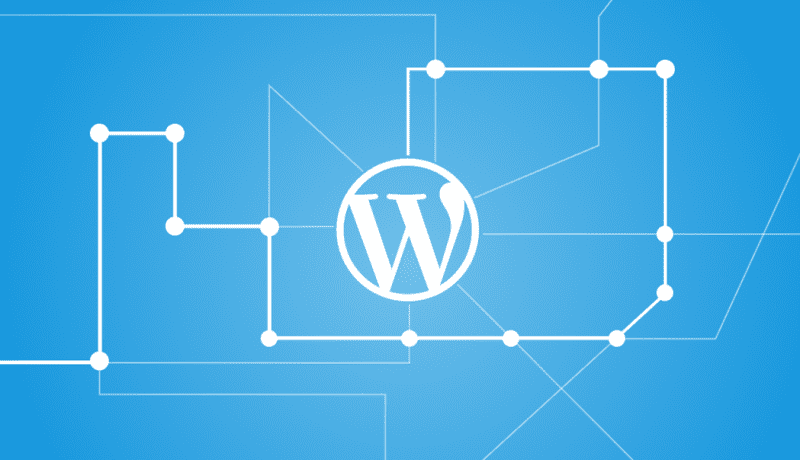
Responsive design
Make sure your website displays well on mobile, tablet, and desktop devices by choosing a responsive theme that automatically adjusts the layout to fit different screen sizes.
User Interface Design (UI) and User Experience (UX)
Interaction design: optimize buttons, forms and navigation to improve ease of operation.
Usability: the design is simple and intuitive to ensure that users can quickly find what they need.
Maintenance and Updates
Update regularly: Keep WordPress core, themes, and plugins up to date to avoid security vulnerabilities.
Clean up the database: Regularly remove junk files and revisions to optimize website operation efficiency.
Summarize
After mastering the above WordPress website building basics, you will be able to successfully build and manage a fully functional, beautifully designed, secure and reliable website. From domain name selection to plugin installation, from content creation to SEO optimization, these are the keys to successfully operating a WordPress website. Although beginners need time to become familiar with it, through practice and learning, they can easily manage and optimize the website.