Perfect design makes Amazon A+ pages stand out
At Airsang Design, we believe that perfect design is the key to making Amazon A+ pages truly stand out. In a competitive marketplace where visuals and user experience directly impact purchasing decisions, a well-crafted A+ page not only enhances brand credibility but also drives higher conversion rates. Let’s explore how thoughtful design can transform product storytelling and elevate your presence on Amazon.
How to create an effective Amazon A+ page?
The key to creating a successful A+ page is to research and test the visual design. Effectively incorporate high-resolution product images and well-structured infographics to enhance clarity, but steer clear of overwhelming users with excessive information.
Here are the best ways to create an A+ page:
- Start with overseas questionnaire surveys: Surveys help you focus on buyer needs and improve your competitiveness.
- Build user portraits: In-depth understanding of the age, needs and pain points of target customers will help with precision marketing and creating attractive copy. Free templates can be used to improve user portraits.
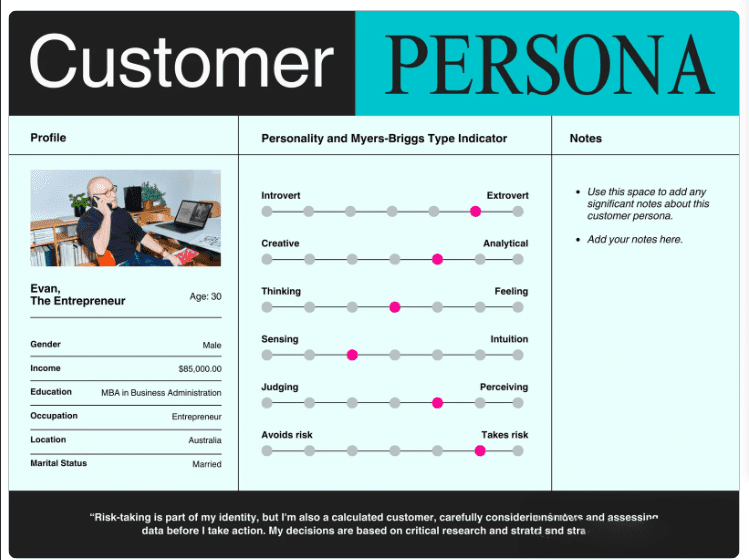
- Research competitors: Analyze competitor product pages and reviews, and design A+ pages based on excellent pages.
- Use research tools: Use PickFu, Helium 10, Jungle Scout, and Google Keyword Planner to optimize content, find long-tail keywords, and improve SEO results.
- Through research, you can succeed in Amazon FBA more efficiently and avoid unnecessary expenses.
- Use basic A+ page modules to optimize product detail pages. Below we will show several common A+ or EBC design modules and provide excellent cases for reference.
1.Standard product description
This module is used to write product descriptions that highlight their uniqueness and explain how they solve user pain points or improve user experience. Use bullet points and concise typography to make the content stand out more. Refer to the sample images.

2.Overlaying pictures and texts
You can make boring product descriptions more vivid. Through the A+ page module, with the picture description function, the content can be made easier to understand, while attracting buyers’ attention and keeping the page interesting. For example, the details page of a fidget spinner uses overlaying pictures and texts to highlight the emotional value of the product and successfully attract customers.
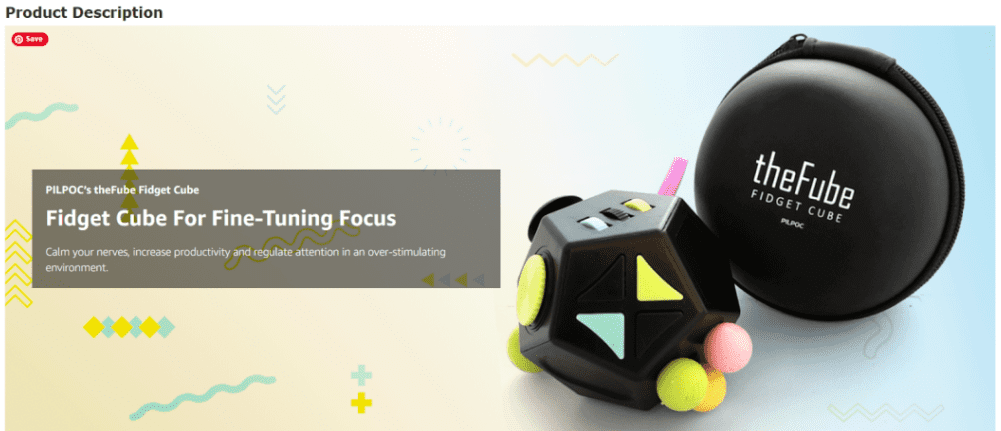
3.Standard company logo
This module strengthens the brand image by adding a high-definition logo at the top of the page, enhancing professionalism and helping customers remember the brand. For example, Montblanc displays its logo at the top of its product detail page.
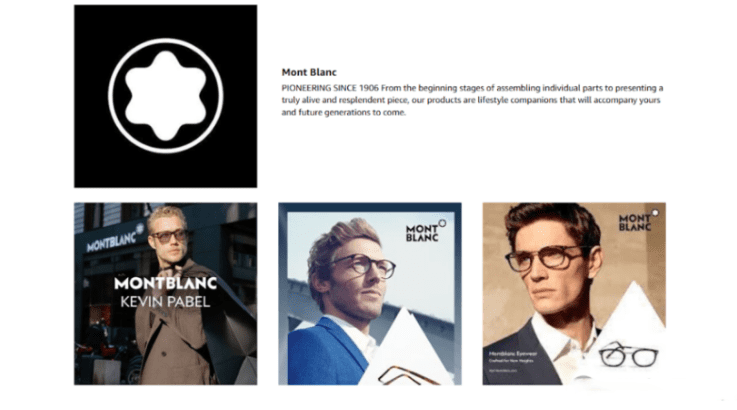
4.Standard comparison table
The comparison table shows the key features of different products in a concise way, making it easy to compare your own products with those of competitors. It can also show different models or alternatives under the same brand, which is an effective pricing display and cross-selling tool for Amazon FBA sellers.
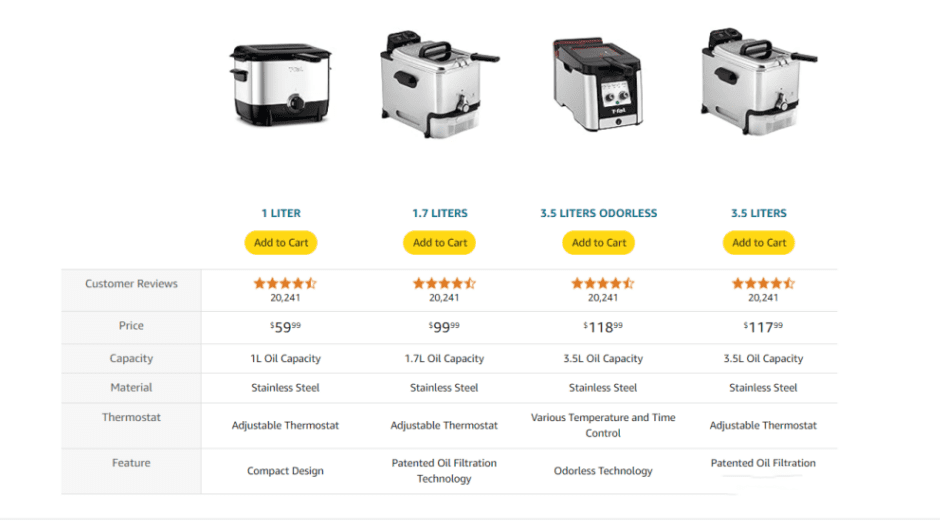
For example, Tefal helps customers choose the right deep fryer with a comparison chart that simplifies price and feature comparisons and makes it easier for buyers to decide whether they need a larger capacity deep fryer.
5.Standard four-picture/text module
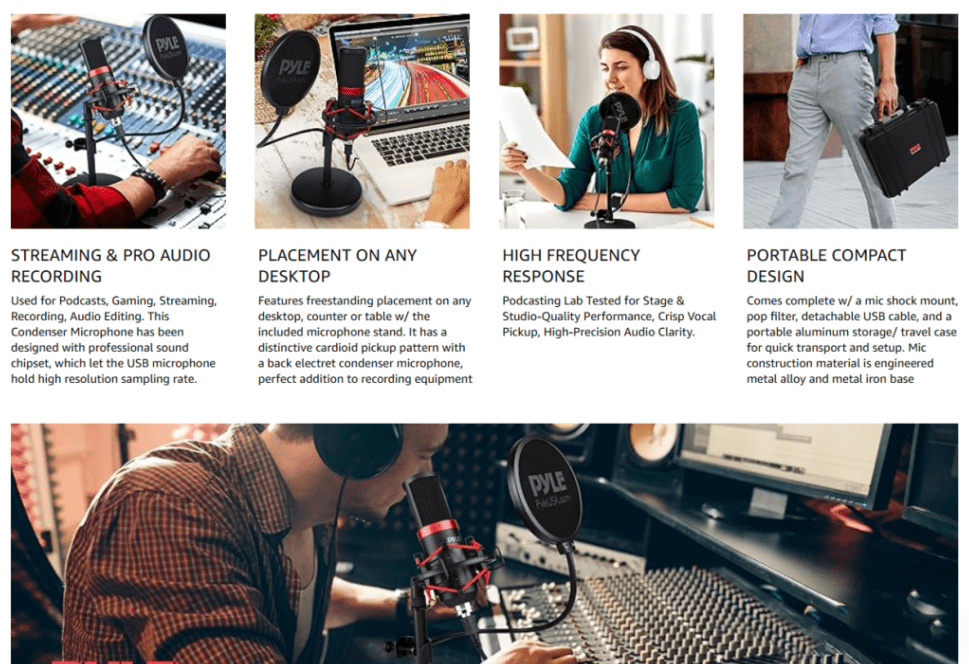
Amazon limits you to up to seven product images, with a white background and no text for the main image. You can overcome these limitations and show more information with the Four Image/Text module. For example, the Pyle brand uses this module to showcase the features of its audiobook microphone. You can also learn from this approach to optimize product detail pages with A+ pages.
The brand module is located at the top of the product detail page and is a great opportunity to build your brand image and establish an emotional connection with customers. It’s simple to operate, just upload images and text, the key is to win the trust of customers through a great brand story.
- Create an engaging brand story: spark resonance, eliminate customer resistance, and drive action.
- Clarify the “original intention”: share the development process, challenges and achievements behind the brand.
- Incorporate plot twists: Make the story more engaging through challenges and solutions.
- Resonate with the customer’s vision: Show how the product fits into the customer’s life.
For example, Chinese condiment brand Dumpling Daughter successfully established an emotional connection with customers by sharing the founder’s story through a carousel of pictures.
Here are some brand story modules:
- Brand main image with logo: Use the image with logo to quickly increase brand awareness.
- Brand card (four ASINs): Display four related products for cross-selling and strengthening brand image.
- Brand card (media resources): Use pictures or videos to vividly show the brand story.
- Brand card (FAQ): Answer customer questions and show understanding of needs.
- Brand card (About us): Briefly introduce the brand background and convey mission and values.
This humanistic approach helps cultivate customer loyalty and brings brands closer to customers.
The picture above shows how brands can answer customer questions through the Q&A module. FairTale Ghana combines brand building with the introduction of shea butter, which is worth learning from. With the brand story module, you can also increase your brand’s influence on Amazon.
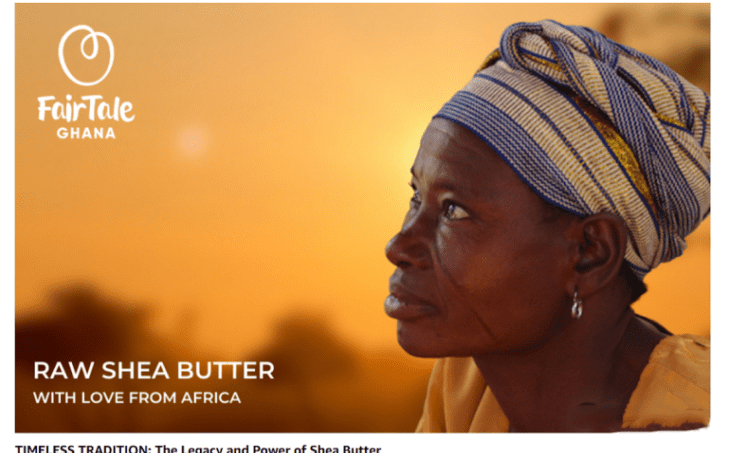
Improve the performance of A+ pages with overseas questionnaires
One of the key factors affecting the performance of A+ pages is to verify the design and copy through testing. For example, you can use Amazon’s A/B testing tool to optimize the product detail page.
We recommend collecting data through voting questionnaires before the A+ page goes online. This method is fast and economical, and can help you get real feedback from Amazon buyers and recover the FBA startup costs as soon as possible.
Here is how to use PickFu questionnaires to improve the conversion rate of A+ pages:
- Compare main pictures: find out the main pictures that are more attractive to the target audience through voting.
- Test infographics: collect feedback and optimize the design that best shows the advantages of the product.
- Evaluate product descriptions: test different copywriting to find the most attractive version.
Through questionnaires, you can quickly get real feedback and actionable suggestions to help optimize page performance.
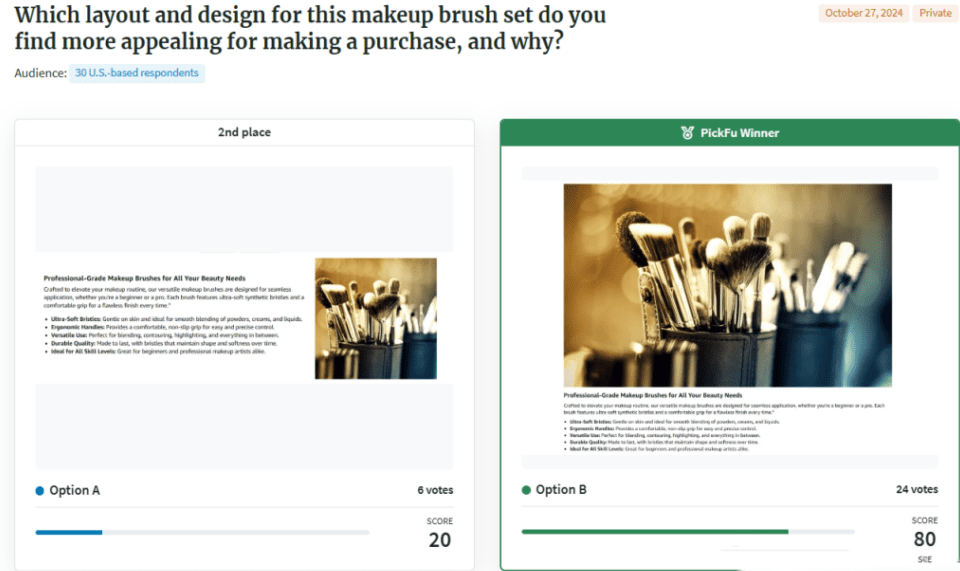
Conclusion
Most participants chose option B, which is to put text under the title of the large picture. They said that the larger picture can show the product details more clearly and the information presentation is smoother. One user mentioned: “I like option B, which puts the information under the picture, which makes reading smoother and allows you to see the product.” Such polls are both economical and efficient, which can help avoid blind guesswork when creating A+ pages and increase confidence in increasing sales.
If you are interested in these contents or have website design needs, please contact airsang design!








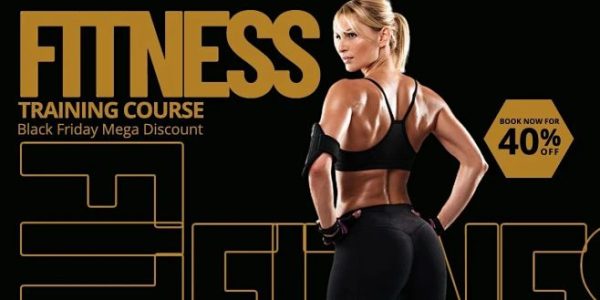

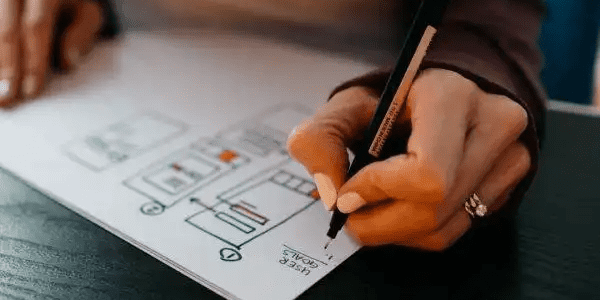



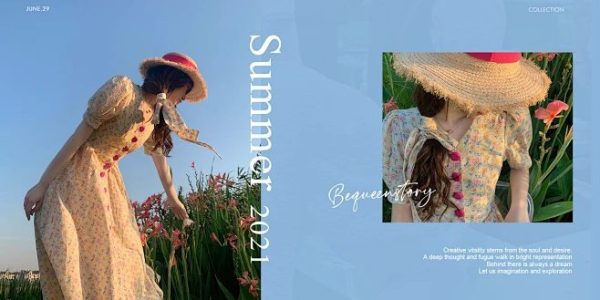


One comment
adminAuthor
nice