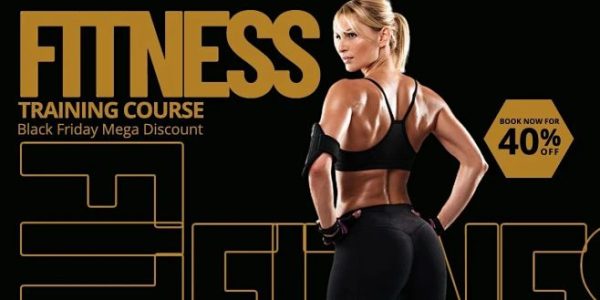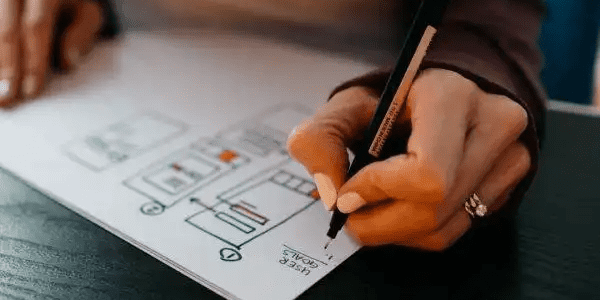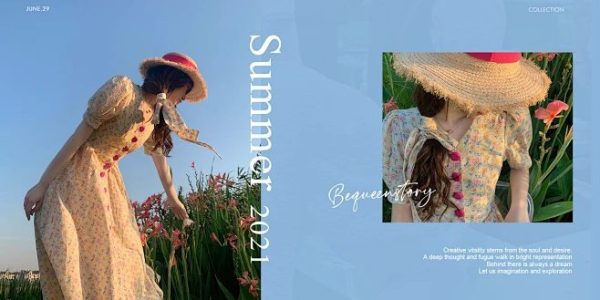New Seller Guide | Create & Optimize High-Converting Listings
On Mercado Libre, a Listing is a dedicated product page showcasing all key details—your first chance to impress buyers. Today, Airsang Design walks you through how to create and publish a high-impact listing that drives conversions.
How to Create and Upload a Product Listing?
After completing your store setup, log in to your Mercado Libre Global Selling seller account.
Then, navigate through the left menu:
⏩ Listings Management > Listings > Add Listings.

Follow the on-screen instructions to select the appropriate category, then download the product listing template to proceed.
How to Create a High-Quality, Optimized Listing?
How to Build a Complete and High-Converting Listing
A well-optimized listing directly impacts visibility and conversions. To be effective, it must include these key elements:
- Category
- Title
- Images
- Specifications
- Description
📂 Category Matters
E-commerce platforms work like search engines—shoppers browse by both keywords and categories. Choosing the right category maximizes search exposure.
Important Notes:
- ✅ Once published, the listing category cannot be changed
- ❌ Wrong categories may trigger visibility restrictions
Tips for Choosing the Right Category:
- Check which category similar products are listed under
- Use the Category Predictor Tool to search via keywords and select accurately

title
A strong title is key to clicks and conversions.
70% of buyers decide whether to click based on the title alone. A well-crafted title can double your organic traffic and boost conversions by up to 25%.
Here’s how to create a high-performing title:
- Include Keywords: Use core search terms
- Keep It Concise: Stay under 60 characters
- Follow Structure: Brand + Keyword + Key Feature + Model

Once a listing generates sales, the title cannot be edited. So when creating your title, be sure to follow these guidelines carefully:
Title Guidelines to Avoid Violations:
✔ If selling accessories for branded products, use terms like “for” or “compatible with” to prevent infringement.
✘ Do not split words using abbreviations, hyphens, or punctuation.
✘ Avoid words like “similar,” “type,” “replica,” or “generic”—these may trigger IP violations.
No Need to Include in Title:
- Variants (color, size)
- Product condition (new/used)
- Shipping details (free shipping, overseas warehouse)
- Payment terms (installments, discounts)


picture
Product images play a key role in driving purchases. Optimized visuals can boost listing conversions by 15–30%.
Main Image Guidelines:
✔ Pure white background, no shadows, watermarks, or text
✔ Minimum resolution: 1000×1000 pixels

Specifications
Specs (Datasheet) are often overlooked but critical.
70% of returns due to “item not as described” stem from incorrect specifications. Accurate data = fewer returns and negative reviews.
Optimization Tips:
✔ Use “N/A” if a required field doesn’t apply
✔ For generic products, enter “generic” in the brand field
✘ Don’t enter false or misleading information
✘ Never use brand/model/manufacturer names without proper authorization
Detailed description
A well-written product description complements the specs by highlighting features, differences, usage tips, and after-sales support—boosting conversions and reducing customer inquiries.
Formatting Tips (Plain English Text Only):
Common Mistakes to Avoid:
✘ Too brief or vague descriptions
✘ Large text blocks without structure
- Keep each line under 2 sentences
- Use bullets (●, ✔️, ✨) for clarity
✘ Poor mobile readability - Use plain text and short sentences
- Avoid complex formatting (e.g., pasted tables)
✘ Direct, unlocalized translations
✘ Misleading or exaggerated claims
✘ Emojis, personal contact info, external links, or QR codes
Conclusion
A complete, optimized listing boosts visibility and conversion while reducing returns. At Airsang Design, we help sellers craft high-performance listings with the right visuals, structure, and strategy to stand out and succeed on global marketplaces.