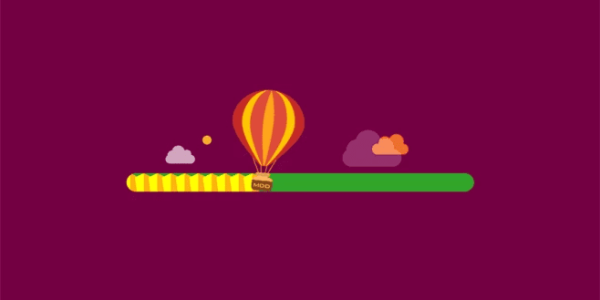Mastering WordPress Hook Queries for Developers

Introduction
Mastering WordPress hook function queries empowers developers to build dynamic, scalable sites by customizing WP_Query without touching core files. This guide explores key hooks, actionable examples, and best practices to enhance your site’s functionality and performance.
Table of Contents
- What Are WordPress Hooks?
- The Role of WP_Query in WordPress
- How Hooks Interact with WP_Query
- Common Hooks Used with WP_Query
- pre_get_posts
- parse_query
- posts_where
- posts_orderby
- Real-World Use Cases
- Best Practices for Hook Function Queries
- Conclusion
What Are WordPress Hooks?
Hooks in WordPress are functions that allow developers to insert custom code at specific points during the WordPress execution process. There are two types:
Action Hooks
These let you run code at certain points, such as when a post is published or when the admin panel loads.
add_action(‘init’, ‘custom_function’);
Filter Hooks
These let you modify data before it’s used or displayed. For instance, you can alter a query or customize the content before output.
add_filter(‘the_content’, ‘customize_content’);
WordPress executes these hooks throughout its life cycle. Mastering them gives you precise control over site behavior.

The Role of WP_Query in WordPress
The WP_Query class handles custom queries and determines what content WordPress loads on a page. It’s used to query posts, custom post types, pages, and more. Whether you’re building a blog archive or custom search results, WP_Query is at the heart of content retrieval.
You can instantiate it manually:
$args = array(‘post_type’ => ‘product’, ‘posts_per_page’ => 10);
$query = new WP_Query($args);
But to modify queries WordPress automatically generates (like the main blog loop), hooks come into play.
How Hooks Interact with WP_Query
WordPress allows you to hook into its main query and alter parameters like post_type, meta_query, and orderby. This process ensures that you customize data without overriding templates or editing core.
The main hook for modifying the default query is pre_get_posts.
Example:
function filter_main_query($query) {
if (is_admin() || !$query->is_main_query()) return;
if (is_home()) {
$query->set('posts_per_page', 5);
$query->set('post_type', 'news');
}}
add_action(‘pre_get_posts’, ‘filter_main_query’);
This function targets the homepage and limits it to five custom post types called ‘news’.
Common Hooks Used with WP_Query
pre_get_posts
This hook fires before WordPress retrieves posts. It’s ideal for modifying the main query without creating a new one.
add_action(‘pre_get_posts’, ‘custom_query_filter’);
parse_query
Use this to modify both the main query and custom instances of WP_Query before it parses into SQL.
add_action(‘parse_query’, ‘adjust_query_logic’);
posts_where
This filter lets you modify the SQL WHERE clause. It’s useful when you need to filter posts by custom meta logic.
function custom_posts_where($where) {
global $wpdb;
$where .= ” AND {$wpdb->postmeta}.meta_value > 100″;
return $where;
}
add_filter(‘posts_where’, ‘custom_posts_where’);
posts_orderby
Use this to change how WordPress sorts posts.
function custom_orderby($orderby) {
return ‘RAND()’;
}
add_filter(‘posts_orderby’, ‘custom_orderby’);
Real-World Use Cases
1. Exclude Categories from Blog Homepage
function exclude_category_home($query) {
if ($query->is_home() && $query->is_main_query()) {
$query->set(‘cat’, ‘-12,-34’); // exclude categories with ID 12 and 34
}
}
add_action(‘pre_get_posts’, ‘exclude_category_home’);
2.Display Only Featured Products in Shop Archive
function only_featured_products($query) {
if (is_post_type_archive(‘product’) && $query->is_main_query()) {
$query->set(‘meta_key’, ‘_featured’);
$query->set(‘meta_value’, ‘yes’);
}
}
add_action(‘pre_get_posts’, ‘only_featured_products’);
3.Add Custom Search Conditions
function custom_search_query($query) {
if ($query->is_search && $query->is_main_query()) {
$query->set(‘post_type’, array(‘post’, ‘product’));
}
}
add_action(‘pre_get_posts’, ‘custom_search_query’);
Best Practices for Hook Function Queries
Always Check for is_main_query()
Failing to check is_main_query() may unintentionally affect custom queries and admin behavior.
if (!$query->is_main_query()) return;
Avoid Overwriting Core SQL Without Purpose
When using filters like posts_where, always validate inputs and protect against SQL injection or unintended logic.
Test Across Templates
Custom queries may behave differently on archive pages, search, or custom post types. Test in all environments to avoid bugs.

Organize Hook Logic in Separate Files
Group related hook functions into logically separated files and folders in your theme or plugin for better scalability.
/inc/hooks/query-filters.php
/inc/hooks/custom-search.php
Conclusion
WordPress hook function queries offer developers immense power and flexibility. By understanding how pre_get_posts, posts_where, and other key hooks interact with WP_Query, you can tailor your content output precisely to your needs.
These hook-based modifications not only enhance your site’s dynamic behavior but also keep your development clean, maintainable, and performance-optimized.
Whether you’re building a product catalog, refining search behavior, or customizing blog output, learning to wield WordPress hook functions properly unlocks a whole new level of control.
This article was shared by Airsang Design