Master WordPress Child Theme Basics
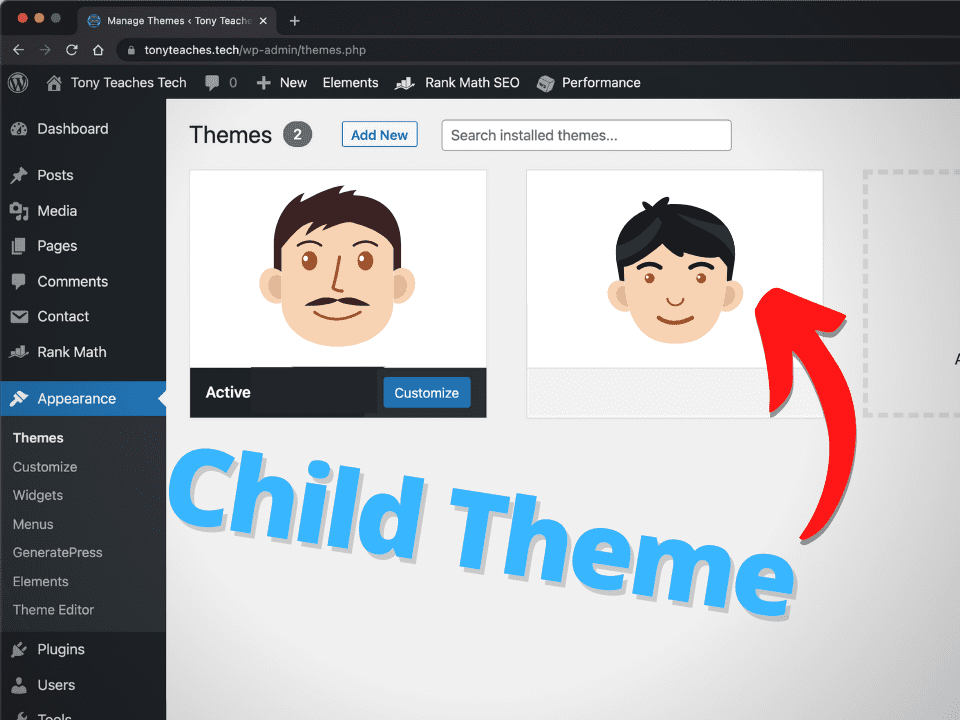
Curious about WordPress child themes? They’re the key to customizing your site without losing work during updates. Learn how they fit into smart website design and when to use them.
What Is a WordPress Child Theme?

A WordPress child theme is a theme that inherits the design, functionality, and structure of another theme, known as the parent. It allows developers and designers to make edits, enhancements, and layout changes without touching the original theme’s files.
That means when the parent theme updates, your customizations remain safe. No more lost changes or hours of rework.
Why Use a Child Theme?
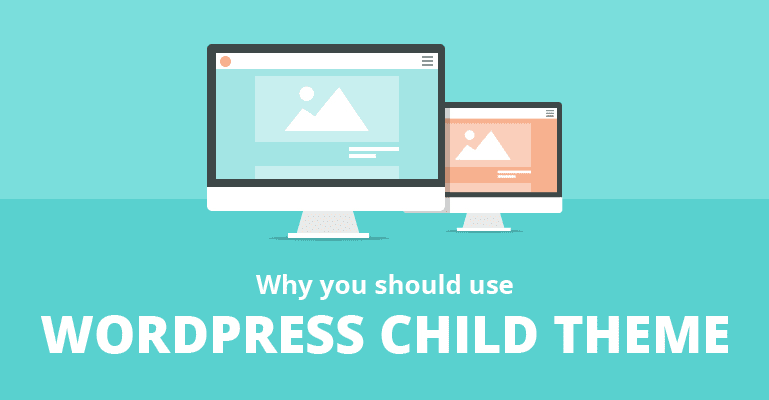
Protect Customizations from Updates
One of the biggest advantages of a child theme is update safety. If you tweak your main theme directly, every update risks overwriting your changes. With a child theme, your edits stay intact.
Keep Code Clean and Organized
Instead of stacking custom code in multiple plugin files or your main theme folder, a child theme keeps your structure clean. This matters especially when you’re dealing with larger design projects or collaborating with a team.
Experiment with Confidence
Want to test a new header layout or add a custom animation? A child theme lets you try things out without risking your main design.
Child Themes and Website Design
Great design isn’t just visual—it’s functional and sustainable. That’s where child themes become essential in the design process.
Flexibility for Branding
When building unique digital identities, especially for eCommerce or niche industries, design needs evolve. A child theme supports that evolution. Fonts, color schemes, layouts—tweak them freely without rewriting the entire framework.
Performance Optimization
Design choices impact performance. A lightweight child theme allows specific style or feature changes without bloating the site with unnecessary code or heavy plugins.
Scalability Across Projects
If you’re managing multiple client sites or building a multi-language layout, a child theme makes it easier to scale changes across different pages while keeping your base structure stable.
How It Aligns with Our Design Approach
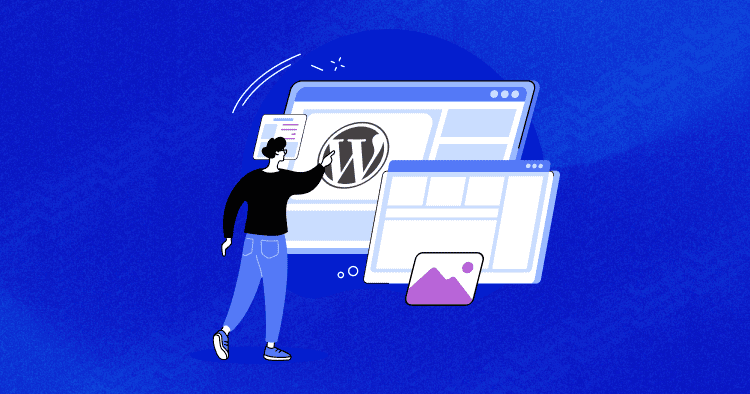
We design WordPress websites that are not just beautiful but also built to last. That’s why child themes are part of our toolkit.
- Working on a multilingual business site? We build a child theme to manage locale-specific styling and structure.
- Need a highly customized WooCommerce layout? We layer those changes into a child theme so your future plugin and theme updates remain smooth.
- Want seasonal design refreshes? With a child theme, we can roll out those creative changes fast—without breaking the core site.
At every stage, using a child theme keeps your site stable, editable, and future-proof.
When You Might Not Need a Child Theme
While child themes are powerful, they’re not always necessary. If your edits are minimal—like just tweaking fonts or changing a few colors using the Customizer—you can skip it. But for deeper changes? Always go with a child theme.
Final Thoughts
Whether you’re redesigning a corporate site or launching an online shop, WordPress child themes offer the control, safety, and flexibility that modern websites demand. They’re especially valuable in professional site design—allowing for thoughtful customization without sacrificing stability.
Want a WordPress site built with future-proof flexibility and brand-first design? AIRSANG DESIGN brings deep experience in child theme implementation and custom WordPress development to help your vision go live—beautifully and securely.
















