How Too Many External Resources Slow Down Your Website
At Airsang Design, we know hidden speed killers often come from third-party tools. External scripts and web fonts can add value—but when unoptimized, they slow your site down. Here’s how to manage them smartly for better performance.
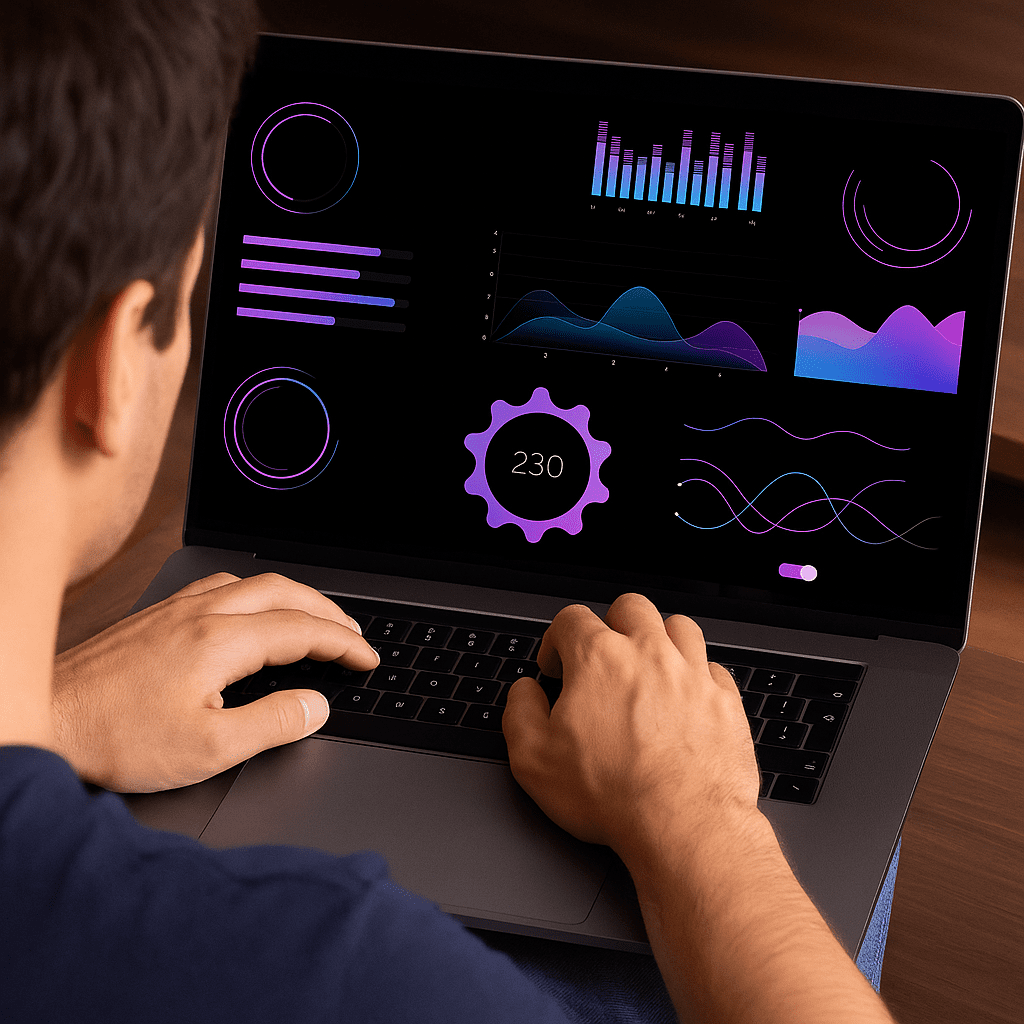
What Counts as External Resources on Your Website?
External resources are third-party files or services your site loads to enable added features, styling, or tracking. While valuable, they can impact speed.
Common examples include:
- Scripts: Google Analytics, Facebook Pixel, chatbots
- Fonts: Google Fonts, Adobe Fonts
- CDN Tools: jQuery, Bootstrap, Font Awesome
- Embeds: YouTube, Google Maps, Instagram
- Widgets: Social share buttons, reviews, live chat
Use them wisely—they boost functionality but can slow performance.
The Performance Cost of Using Third-Party Resources on Your Website
1) More HTTP Requests = Slower Load
Each external script or font adds an HTTP request. Too many slow down TTFB and TTI—especially on mobile.
2) Render-Blocking Scripts
Scripts in the header (e.g. Facebook Pixel) can delay FCP and LCP by blocking content from loading promptly.
3) Third-Party Server Risks
Relying on external servers means exposure to their latency or downtime. If they’re slow or offline, parts of your site may break.
4) Privacy & Security Issues
Some scripts track users without consent, risking GDPR/CCPA violations. Others may introduce vulnerabilities that compromise site security.
How to Find External Resources That Slow Down Your Website
To spot slow external resources, use performance tools that reveal what’s loading and causing delays:
- PageSpeed Insights: Flags slow third-party assets with tips
- Chrome DevTools: Shows load times via a waterfall chart
- Lighthouse: Highlights render-blocking and unused scripts
- WebPageTest.org: Visualizes third-party bottlenecks
These tools help you pinpoint and fix what’s dragging your site down.
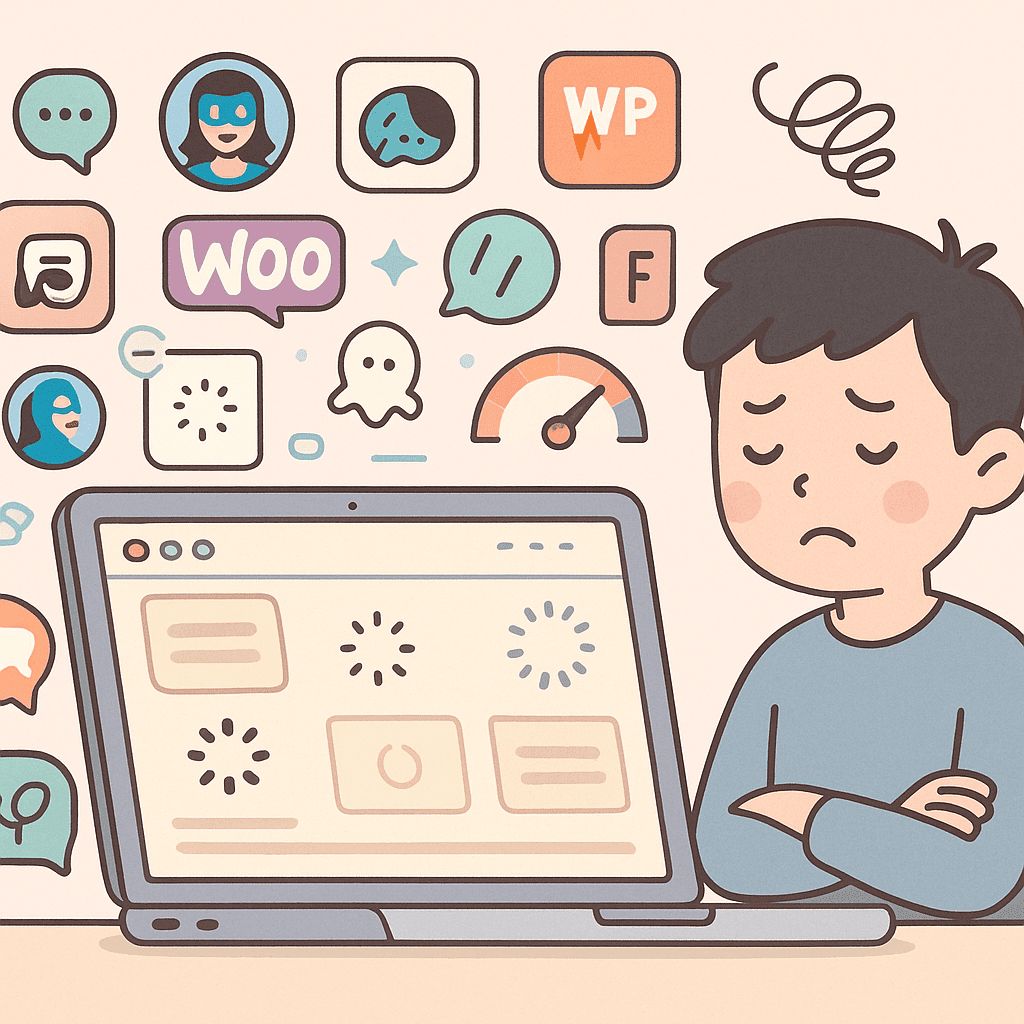
Best Practices for Optimising Third-Party Resources on Your Website
Too many external tools can slow your site—but smart tactics can keep it fast. Here’s how to optimize:
- Load scripts with
asyncordefer - Host key scripts/fonts locally
- Limit and streamline font usage
- Combine external scripts when possible
- Use a trusted CDN for faster delivery
- Lazy-load media and embeds
- Defer non-essential tools (e.g. chat, popups)
- Use
preconnectanddns-prefetchfor faster connections - Preload critical assets (fonts, styles)
- Audit and remove unused third-party tools regularly
These steps help maintain speed without sacrificing functionality.
Conclusion
External resources are powerful—but only when used wisely. At Airsang Design, we help clients cut unnecessary scripts, plugins, and third-party requests to keep websites fast and focused. The goal: balance functionality with performance. A leaner site means higher rankings, smoother UX, and stronger business results.
















