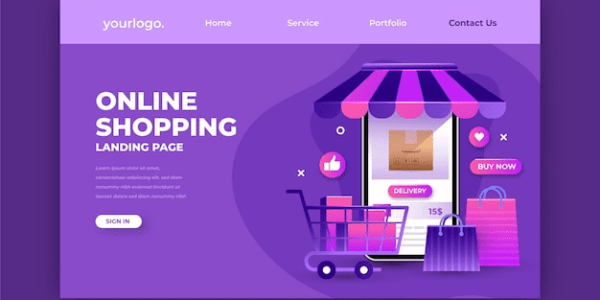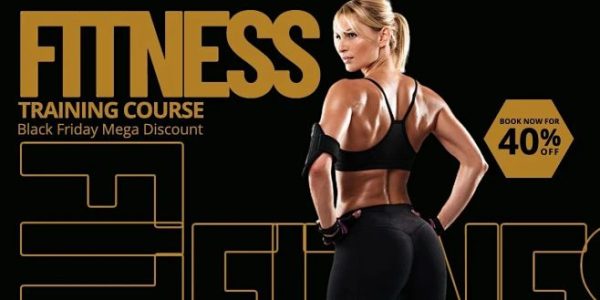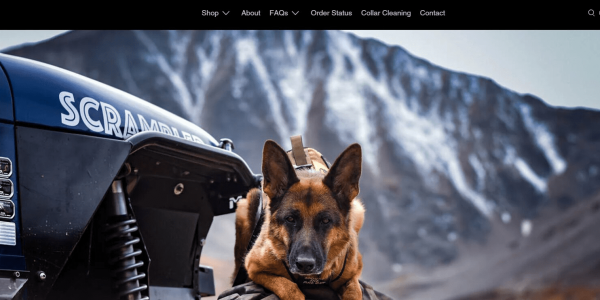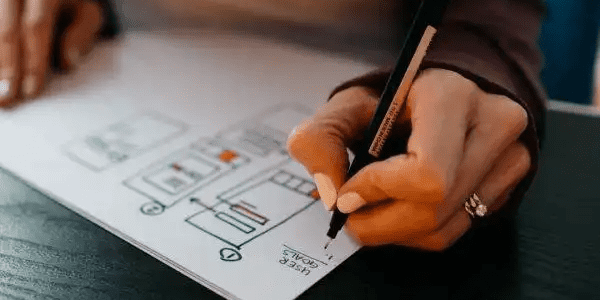How to Design Halloween Witch Hat Images for Amazon
Introduction
In e-commerce, especially on a platform like Amazon, the main image is often a customer’s first interaction. For Halloween decorations, visual appeal is key to attracting attention and driving sales. As designers, we crafted impactful main images for Halloween witch hats. Here’s the story behind our design choices.
Image Analysis
The First Image: Setting the Halloween Scene

The first image features two kids in witch costumes, surrounded by lit witch hats, pumpkins, and spider webs. We wanted to immerse viewers in the Halloween spirit. The hats are prominently displayed, drawing attention, while the “HALLOWEEN” text reinforces the theme. This image creates an emotional connection, showing how these hats fit into Halloween celebrations.
The Second Image: Highlighting Product Specifications

The second image focuses on key product details. The “PRODUCT SIZE” header clearly shows the hat’s dimensions (32CM/12.6IN height and 38CM/14.96IN width). We display the five designs (Red Witch, Red Ghost, Green Spider Web, Orange Bats, Purple Pumpkin) with corresponding color dots. The subtle Halloween background keeps the theme without distracting from the details.
The Third Image: Detailing Product Features

In the third image, we zoom in on key features under the “PRODUCT DETAILS” header. The hats hang in a spooky setting with a skeleton in the background. Three close-up images highlight features: the “Waterproof Switch”, “Exquisite Decoration” (belt buckle), and “Interesting Patterns” (ghost design). These details emphasize the product’s quality and unique appeal.
The Fourth Image: Simplifying Installation Instructions

The fourth image is about ease of use, with the “EASY TO INSTALL” header. We show three simple steps: “Take Out The Witch Hat”, “Put The Fairy Lights Inside”, and “Tie The Hats”. Clear illustrations accompany each step, showing how easy it is to set up. The Halloween-themed outdoor background helps customers visualize the product’s use.
The Fifth Image: Showing Versatile Placement

The fifth image highlights the versatility of the witch hats. It shows four placements: “Courtyard”, “Outdoor”, “Gate”, and “Indoor”. Each section demonstrates how the hats enhance the Halloween atmosphere in different locations. This helps customers imagine how the product fits into their decorating plans.
The Sixth Image: Emphasizing Dual Functionality

The sixth image highlights the dual purpose: “IT CAN BE HUNG OR WORN”. The top shows the hats hanging, and the bottom shows a family wearing them. This emphasizes that the product is both a decoration and a fun accessory. By showing a family enjoying the hats, we expand its appeal to both decorators and costume seekers.
The Seventh Image: Showcasing Nighttime Appeal

The seventh image shows the witch hats lit up in a dark, spooky nighttime setting. This captures the magical Halloween atmosphere. It reminds customers of the product’s true appeal in the evening, when Halloween decorations shine.
Conclusion
Each image in this Halloween witch hat set serves a distinct purpose, from creating emotional appeal to showcasing product details and versatility. Our designs provide customers with a comprehensive understanding, encouraging them to make a purchase. This is how AIRSANG helps products stand out on Amazon.