How to Check If WordPress Website

Wondering whether a site is built with WordPress? From plugin behavior to design flexibility, identifying a WordPress website can reveal valuable insights for designers, marketers, and business owners.
Why You May Want to Check If It’s WordPress
Understanding the Motivation
Before diving into the “how,” let’s explore the “why.” Identifying a WordPress website helps:
- Competitor research
- Understanding design trends
- Exploring plugin usage
- Evaluating site speed and layout logic
Whether you’re redesigning your own site or drawing inspiration, knowing if a site is built with WordPress gives you a foundational reference point.
Core Methods to Check If a Website Uses WordPress
Look for Common WordPress Signatures
Page Source Code
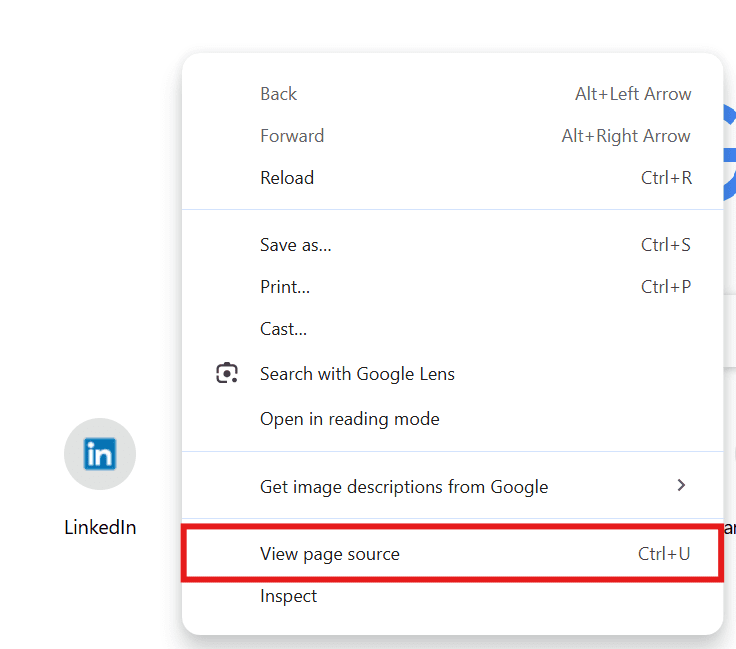
Check the website’s source code (right-click > View Page Source). Look for lines like:
wp-content/wp-includes/- Meta tags with “WordPress”
These indicators are usually reliable.
URL Structures
WordPress sites often use predictable URL patterns like:
/wp-admin/for login/category/or/tag/for blogs
Use Online Tools
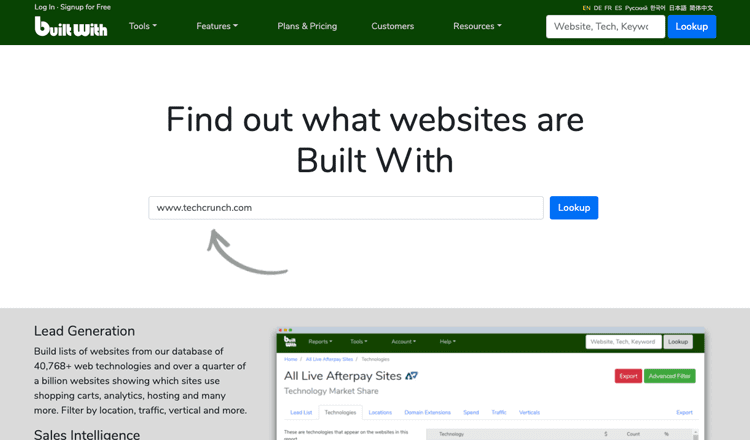
Free tools like IsItWP or BuiltWith let you input a domain and instantly verify if it’s powered by WordPress.
Observe the Frontend Behavior
Many WordPress sites utilize specific UI frameworks such as:
- Elementor or WPBakery layouts
- WooCommerce product pages
- Typical blog post templates
Recognizing these patterns helps even without technical tools.
How This Ties Into Web Design
WordPress as a Design Foundation
WordPress remains a favorite for custom website design due to:
- Scalability for businesses of all sizes
- Flexibility in design layout and brand identity
- Rich plugin ecosystem that enables custom features without reinventing the wheel
Designers familiar with WordPress can identify these nuances at a glance—and leverage them to elevate user experience.
When Knowing Helps: Design Audit, SEO, and Branding
Competitive Design Benchmarking
When planning a new site or redesign, checking if competitors use WordPress allows designers to:
- Evaluate what works in the industry
- Understand backend limitations or strengths
- Recommend platform-specific improvements
This is especially useful for building high-converting layouts that balance performance and branding.
Platform-Aware Strategy
Knowing whether a site is on WordPress can guide strategy on:
- Responsive design decisions
- Integration of payment or booking systems
- SEO structure (category pages, blog hierarchy)
Our Approach to WordPress Design
At AIRSANG DESIGN, we specialize in crafting WordPress websites that go beyond template design. Our process includes:
- Custom theme styling aligned with your brand
- Thoughtful UX layouts for conversion and usability
- Plugin configuration that enhances performance, not hinders it
Whether it’s a B2B product showcase or a storytelling-focused blog, we ensure every WordPress site we build is scalable, aesthetic, and performance-optimized.
Conclusion
Whether you’re evaluating a competitor, planning your own site, or simply curious about the framework behind a webpage, learning how to check if a WordPress website can inform smarter design and strategy decisions. And when you’re ready to build or redesign with confidence, AIRSANG DESIGN is here to help bring your vision to life—beautifully, and with purpose.
















