How to add products to your Shopify store?
Once your Shopify store is set up, adding products is the next step. Whether physical or digital, Shopify makes it easy. Read on for simple steps to add products and get your store ready.
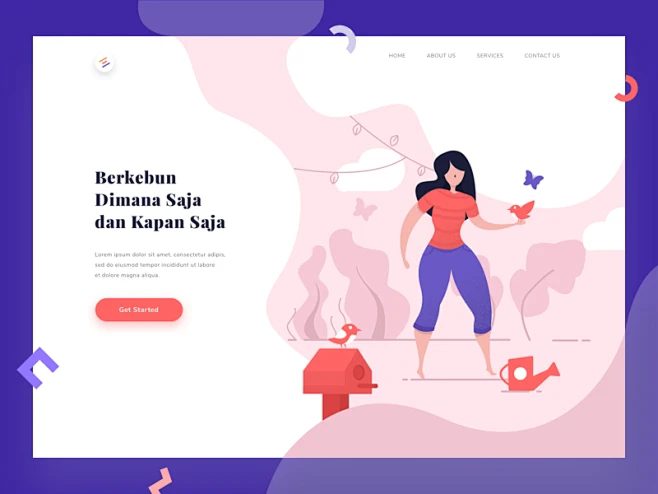
Getting Started with Shopify
Before adding products, create a Shopify account. Once set up, you’ll access the dashboard where you can manage and add products under the ‘Products’ tab.
Choosing the Right Product Type
When adding products to Shopify, first choose the type:
- Physical Products: Tangible goods that require shipping.
- Digital Products: Downloads like e-books or music.
- Services: Shopify also supports services.
Selecting the right product type helps streamline store setup and ensures proper shipping or delivery methods.

Here’s how to add a product to your Shopify store:
- Log In: Access your Shopify account and go to your admin dashboard.
- Go to ‘Products’: Click the “Products” tab on the left side of your dashboard.
- Click ‘Add Product’: Select the “Add Product” button.
- Fill Out Product Info: Enter the title, description, and upload high-quality images.
- Set Pricing: Set the product price, and compare at price if on sale.
- Manage Inventory: Add SKU, barcode, and inventory quantity.
- Set Variants: Add variants for sizes, colors, or styles (if applicable).
- Set Shipping: Provide product weight and shipping requirements.
- Product Status: Choose to publish or save as a draft.
- Add SEO Info: Edit URL, title, and meta description for better SEO.
Advanced Tips for Adding Products
Shopify offers extra features to streamline product management:
- Bulk Uploading via CSV: Upload large inventories quickly using a CSV file.
- Shopify Apps: Use apps for customer reviews, product customization, and inventory management.
- Custom Fields: Add unique attributes like “Material” or “Warranty” for specific products.
Sorting and Classifying Your Products
Once products are added, organizing them for easy navigation is key. Shopify lets you create manual or automated collections based on criteria like product type or tags.
Testing and Reviewing Your Product Page
Before going live, preview your product to spot errors and areas for improvement. Also, test the checkout process to ensure a smooth customer experience.
Conclusion
Adding products to your Shopify store is key to building your business. By following the steps above, you can effectively manage and present products to attract customers. Optimize SEO, configure details, and organize inventory for long-term success.
If you are interested in these contents or need to add products, please contact airsang design!
















