Fixing “There Has Been a Critical Error” in WordPress
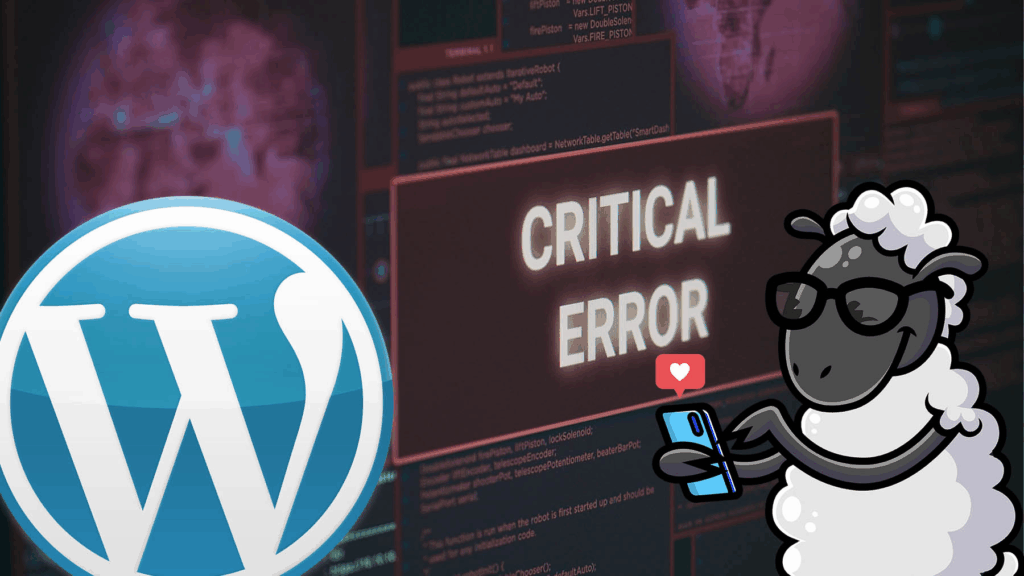
Seeing “There has been a critical error on this website. WordPress” can be alarming. It not only breaks the website’s functionality but also impacts user trust and business credibility. Here’s how to understand and approach it from a design-centered perspective.
What Does “There Has Been a Critical Error on This Website. WordPress” Mean?

A Breakdown of the Message
This message is WordPress’s way of telling you something has gone seriously wrong at the server or plugin/theme level. While the issue might stem from code conflicts or plugin failures, for a visitor or business owner, it just looks like your site is down—and that’s a problem.
Why It Matters Beyond Code
The message interrupts your site’s frontend completely. No pages load. No content is visible. Whether you’re running a blog or a B2B platform, users lose access instantly. That’s a design failure in experience, even if it’s caused by a backend problem.
The Design Impact of a Critical Error
Trust is Fragile
A visually broken site or a cold “critical error” message erodes trust instantly. Even loyal customers begin to doubt professionalism and security. This is especially dangerous for businesses that rely on their websites to reflect authority and consistency.
Brand Image Breaks with the Page
Design isn’t just aesthetics—it’s perception. A site that crashes feels unreliable. For companies that have invested in clean interfaces and smooth UX, a critical error breaks the continuity of brand presentation. That’s why error prevention is as much about design integrity as it is about tech.
How Strategic Design Prevents Errors
Thoughtful Plugin Integration
Plugins are often the culprits behind this WordPress message. A well-designed site architecture plans around this by:
- Selecting lightweight, tested plugins
- Avoiding bloated or poorly maintained tools
- Ensuring compatibility across updates
These considerations are not “development-only” decisions—they’re part of responsible site planning and interface sustainability.
Staging and Backup Workflow
Professional design processes include staging environments. Before anything goes live, it’s tested visually and functionally. This greatly reduces the risk of critical errors appearing to end-users.
At AIRSANG DESIGN, our workflow ensures staging reviews are standard, minimizing surprise outages.
Minimalist Design Reduces Conflict
Overloading a WordPress theme with unnecessary elements or third-party tools increases the likelihood of conflicts. Our design approach favors modular, conversion-driven layouts—meaning fewer moving parts that could go wrong.
What to Do If You Encounter This Error

Immediate Steps (Non-technical)
- Stay Calm – It’s fixable.
- Check Your Email – WordPress usually sends a message with diagnostic details.
- Restore a Backup – If your site was recently backed up, restoration is often the fastest fix.
- Contact Your Design Team – If your site was professionally built, your agency should have a maintenance protocol.
If you’re working with a DIY site, now might be the time to consider a structured design strategy to prevent recurring issues.
Why Design Agencies Matter Here
Beyond Development
Many assume that critical WordPress errors are purely technical—but a strategic design team helps avoid these breakdowns by:
- Building update-resilient structures
- Using theme and plugin combinations proven to work
- Designing with long-term stability in mind
Recovery Is Quicker with Documentation
A properly documented design project makes it easier to troubleshoot.
Design-Led Resilience: The Way Forward
A site should be beautiful, functional, and stable. When it’s not, the user doesn’t care whether it’s a plugin, server, or theme issue—they just see failure. That’s why design needs to be intentional, not just creative.
Conclusion: More Than Just a Fix
Encountering “There has been a critical error on this website. WordPress” isn’t just a development hiccup—it’s a disruption of your brand experience. The best way to avoid this is by combining elegant design with stable architecture from the start.
At AIRSANG DESIGN, we don’t just build WordPress websites—we craft resilient, growth-ready platforms that keep your brand running, even when WordPress stumbles.
















