Best Practices for Designing a Shopify Product Page
More merchants are turning to Shopify for independent stores, but before launching, store design is crucial—especially the product detail page, which directly impacts conversions.
At Airsang Design, we emphasize consistent brand style and cohesive visuals. Mixing random design elements often leads to a cluttered look.
Next, we’ll explore examples of well-designed sites and the key details worth learning from.
Above the fold
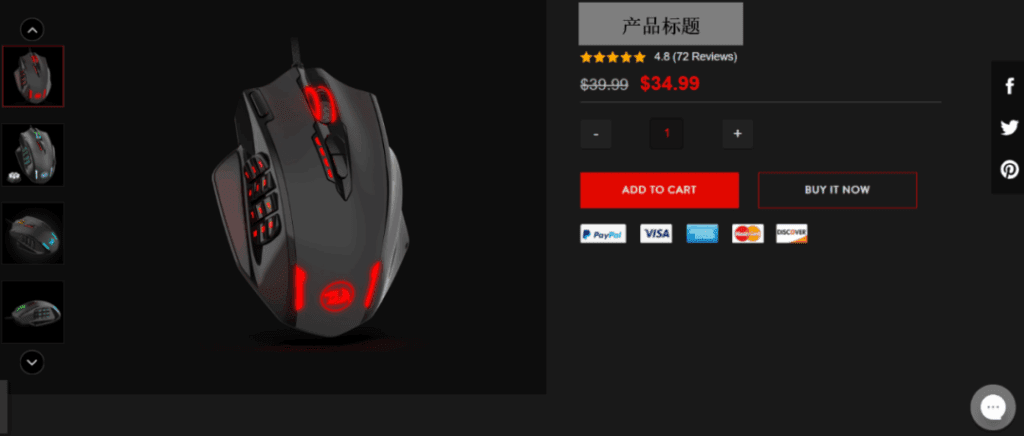
-Window Picture Page
Use high-resolution images with multi-angle views to highlight product details. The site’s red-black theme adds a sleek, tech-forward feel that matches the brand. Displaying payment options and social links also builds trust and boosts conversions.
-Discount code display

One effective Shopify promotion strategy is offering discount codes, which isn’t natively supported by all themes. For higher-priced items, even a small discount can boost conversions. Customers simply copy the code and apply it at checkout.
Contact Info Submission Button
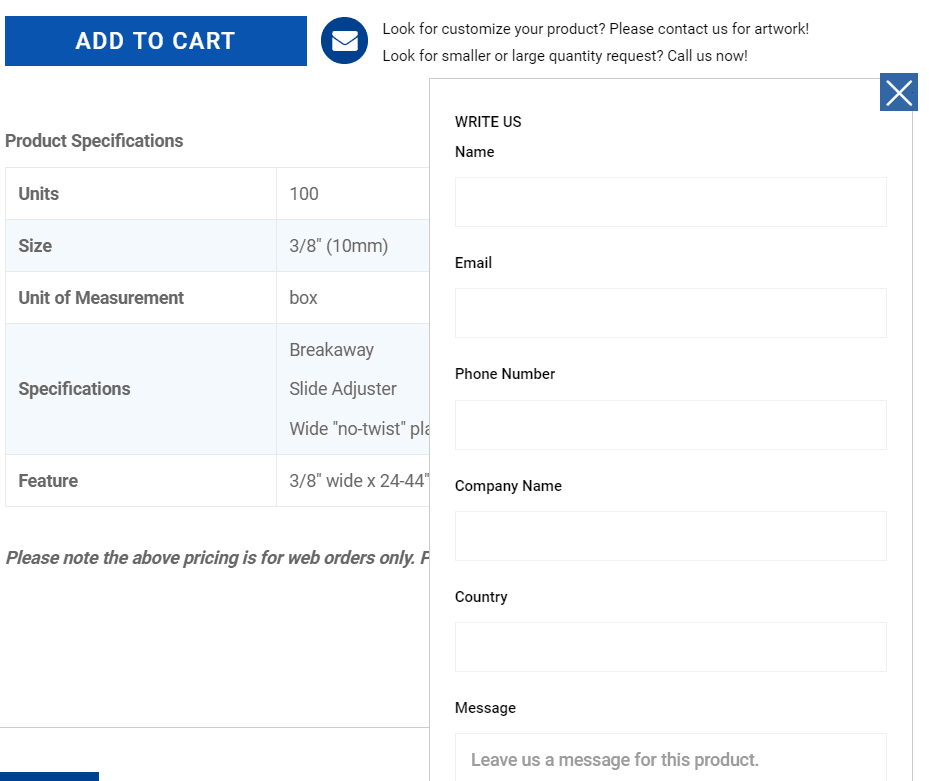
This feature is essential for custom product sellers—a clear message button on the product page makes contacting easy. If customers can’t find it quickly, they may leave. Small optimizations like this can boost conversions.
Product Details
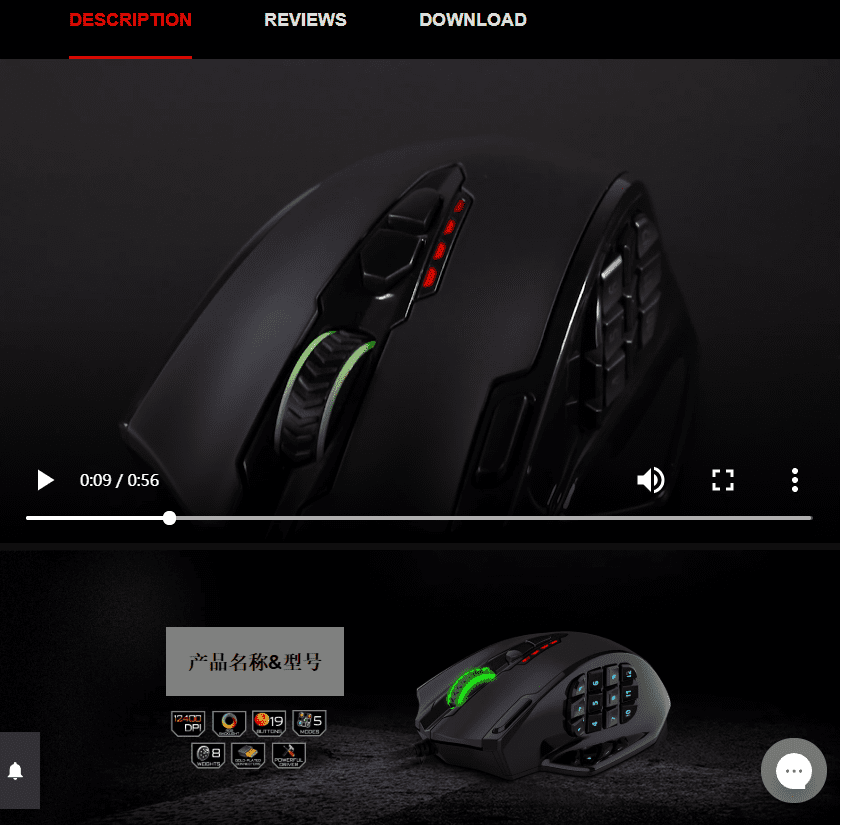
Tabbed Content Layout: Product details are split into tabs—Description, Reviews, and Manual Download—making browsing easier for customers.
Improved UX: This structure enhances readability and navigation.
Not Native to Shopify: Shopify templates don’t offer this by default.
Custom Development Needed: A professional team is required to implement it effectively.
-Product Description
- Rich Product Descriptions: Combine video, images, and text for a more complete presentation.
- Clear Usage Instructions: Videos help explain how to use electronic products, reducing confusion.
- Boost Purchase Intent: A short, informative video can significantly increase customer confidence and buying decisions.
-Customer Reviews
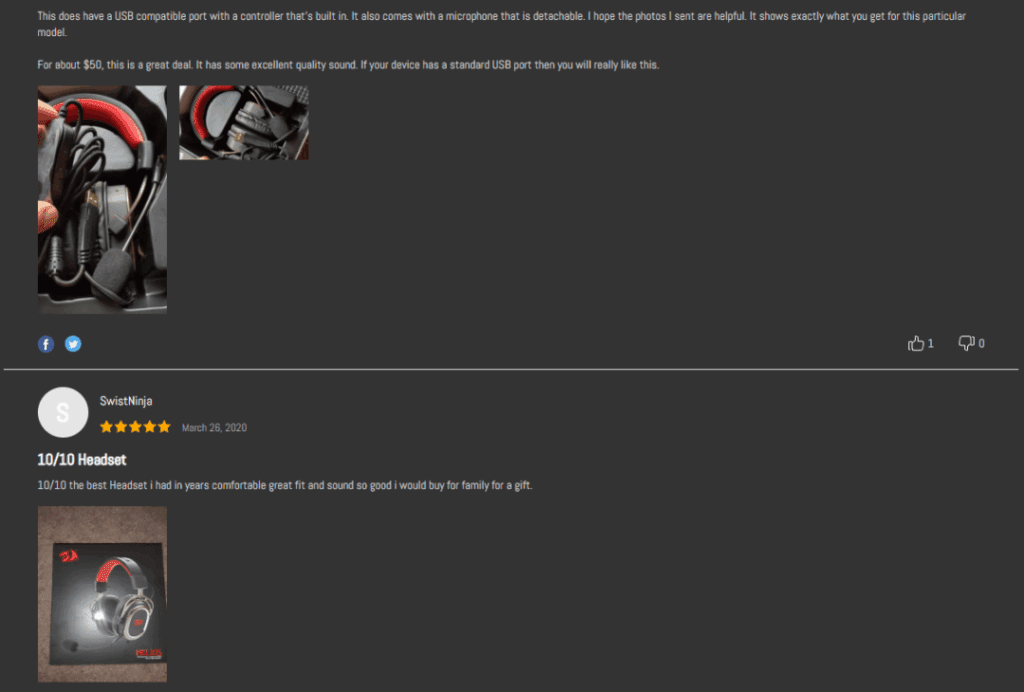
- Enable Photo Reviews: Install a review app that allows customers to upload images.
- Shopify Limitation: The default review system doesn’t support photo uploads.
- Boost Trust: Visual reviews build credibility and encourage new purchases.
-Download Instructions
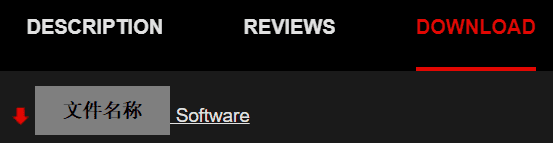
Digital Manual Download: Gives users access to detailed product info when needed.
Cleaner Layout: Moving instructions to the manual frees up space for key selling points and visuals.
Maximize Impact: Most customers skim—so concise, benefit-focused descriptions are essential.
Improved UX: Helps users find what they need quickly without overwhelming the product page.

Shopify offers many templates, but they often lack polish. Font sizes may look inconsistent—especially on mobile—and images can fail to load properly, affecting the overall user experience.
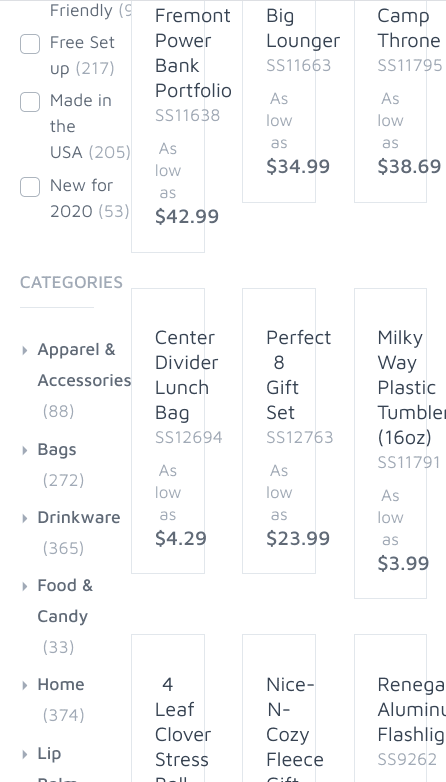
Here’s how the mobile version of our custom-built Shopify site looks:
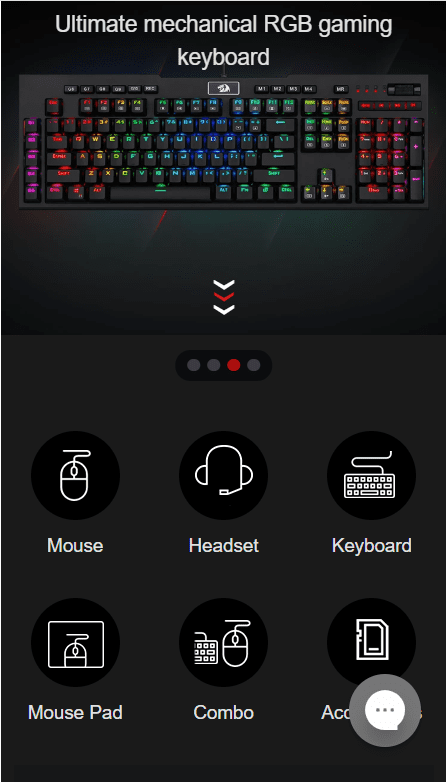
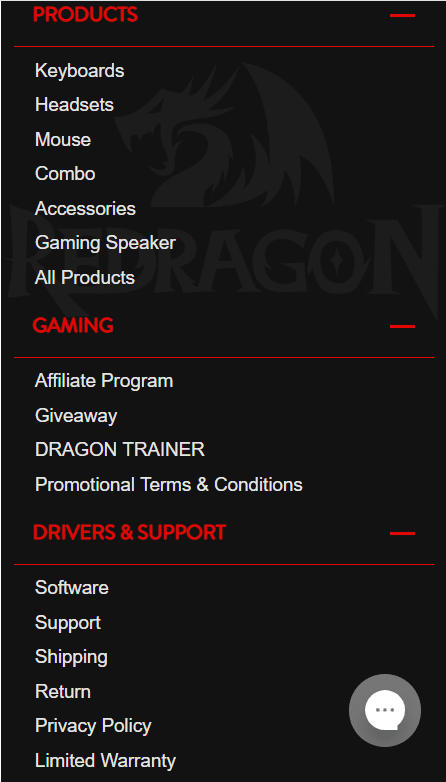
Beyond the visual design, features like tabbed product details, manual downloads, custom inquiry buttons, and discount code displays aren’t supported by standard Shopify templates. At Airsang Design, we build these fully custom and offer expert recommendations when clients need guidance.
Conclusion
In addition to design and setup, Airsang Design helps Shopify sellers with site configuration, social media integration, and essential plugins like reviews and live chat.
Why is independent site design so important? It’s more than a sales channel—it reflects your brand’s value. Many consumers check the official site before buying, and a well-designed, professional site builds trust and drives higher conversions.
















