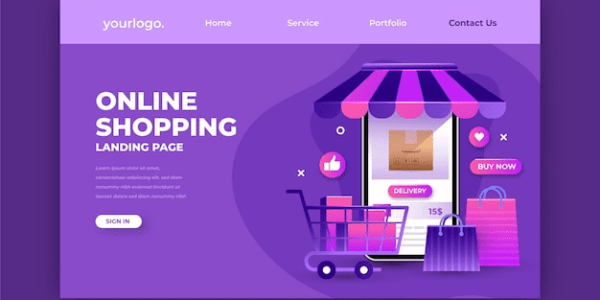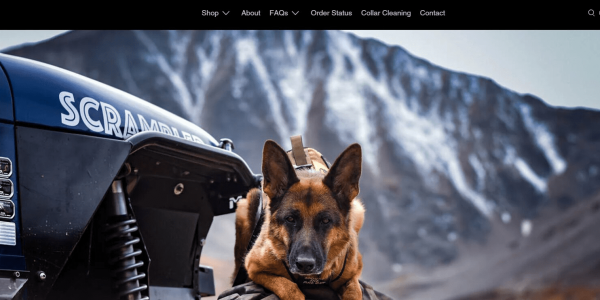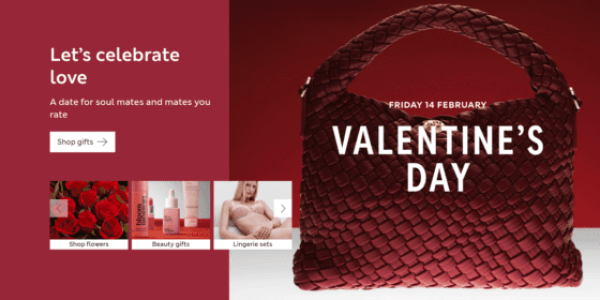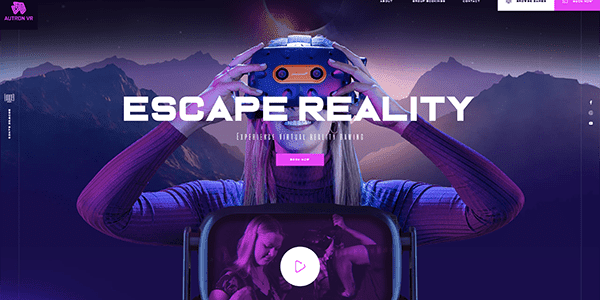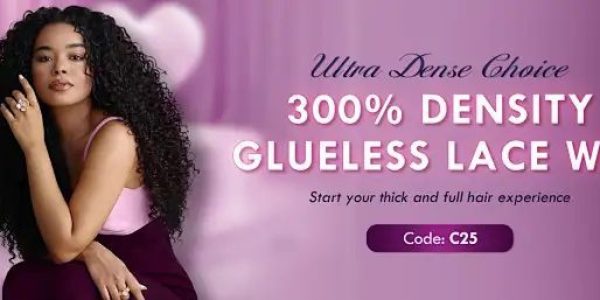Amazon Laser Level Main Picture Design to Drive Conversions
Introduction
Designing a compelling product listing for a laser level on Amazon requires a strategic approach. The visuals must clearly communicate the product’s value, functionality, and usability to engage potential customers. In this article, we’ll take a detailed look at how we helped our client achieve this with an optimized main image design.
Table of Contents
- Perfect Battery Life Display
- User-Friendly Operation
- Adjustable Brightness for Every Task
- Clear Battery Status Indicator
- Multiple Projection Modes for Versatility
- Self-Leveling & Manual Mode Flexibility
- Application Examples for Practical Use
- Installation Flexibility for Convenience
| Deliver Time | Category | Application Platform | |
| 13days | Laser Level | Amazon | |
| Designers Involved | Cost | Effect | |
| Oliver Reed | $430 | Sales 📈204% |
1. Perfect Battery Life Display
The first image we designed focuses on the long-lasting power of the laser level, showcasing its two 4000mAh batteries. We placed the “4000mAh” prominently and added the endurance details for different laser configurations (e.g., 3 laser unit = 7+ hours). This immediately informs customers of its superior battery life, preventing interruptions during long work hours, and ensures that they won’t need to worry about charging frequently. The vibrant green battery icon reinforces the concept of long-lasting power, building trust for customers in need of a reliable tool.

2. User-Friendly Operation
The second image highlights the simplicity of using the laser level. We displayed step-by-step instructions in a visually clear and concise manner: Slide to auto-level, hold the button for manual mode, and press specific buttons for horizontal or vertical lines. The image layout mirrors real-world use, showing how users would interact with the device on a flat surface and how they can effortlessly switch between modes. It was important to keep the text minimal and focus on visual storytelling for ease of use.

3. Adjustable Brightness for Every Task
The third image emphasizes the versatility of the laser level by showcasing the adjustable brightness levels. The “100% High” and “75% Medium” options were clearly highlighted, showing how the laser intensity can be customized for different lighting conditions. This feature is especially crucial for indoor or outdoor use where ambient light levels can vary. The inclusion of a person working on a wall, adjusting the brightness, makes the feature relatable and visually engaging, ensuring customers understand its practical benefits.

4. Clear Battery Status Indicator
We highlight the laser level’s battery status indicator, an essential feature to prevent work interruptions.By showing the clear battery readout (e.g., 25%, 50%, 75%, and 100%), we give customers confidence that they’ll always know how much power is remaining. This transparency is vital, as it helps customers plan their tasks without worrying about battery failure. The highlighted “battery icon” and color coding further enhance clarity.

5. Multiple Projection Modes for Versatility
In the fifth image, we visually communicate the different projection modes of the laser level: 360° cross line, 360° horizontal line, and 180° vertical line. We used vibrant lines to represent these modes, with each mode icon clearly labeled. The variety of modes assures customers that they can use the tool for various tasks, from tiling to framing. This versatility is key for DIY enthusiasts or professionals who require flexibility in their work.

6. Self-Leveling & Manual Mode Flexibility
The sixth image highlights the laser level’s self-leveling feature and manual mode. The “Self-Leveling Mode” graphic is accompanied by a clean workspace background, showing how the tool adjusts to a flat surface with precision. Meanwhile, the manual mode image (used for custom angles) appeals to customers looking for greater control. This dual-functionality makes the laser level highly adaptable for a wide range of applications, and the step-by-step visual cues make it easy for users to follow.

7. Application Examples for Practical Use
To add more context to the product’s functionality, we included real-world application examples in the seventh image. We showcase the laser level in use for tasks like flooring, hanging paintings, laying tiles, and installing drywall. We show the laser level in various scenarios, highlighting its versatility and efficiency to inspire customers for their projects.

8. Installation Flexibility for Convenience
The final image emphasizes the flexibility of installing the laser level in different settings. We clearly show the various mounting options, including wall mounts and tripod attachments. By providing this information, we reassure customers that they can easily use the laser level in different work environments. We also made sure to note that the tripod isn’t included, preventing any confusion.

Conclusion: Creating a High-Impact Image for Laser Level
We crafted each image with a clear message, highlighting the laser level’s features in a practical, engaging way.Using intuitive icons and minimal text, we made it easy for customers to understand the product’s benefits.We emphasized battery life and installation options, ensuring buyers feel confident and informed in their purchase.
At AIRSANG DESIGN, we created a laser level listing that highlights features, efficiency, and precision for DIY and professional projects.