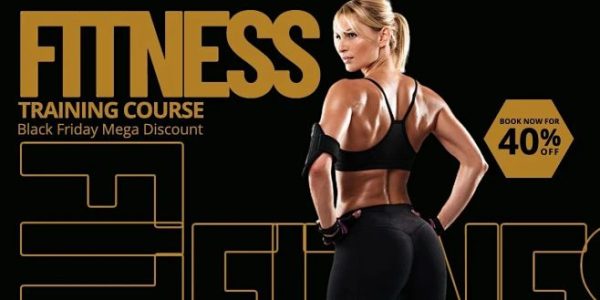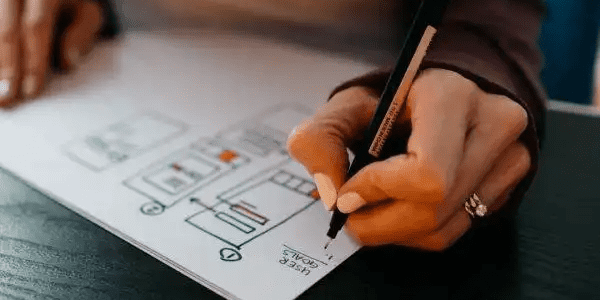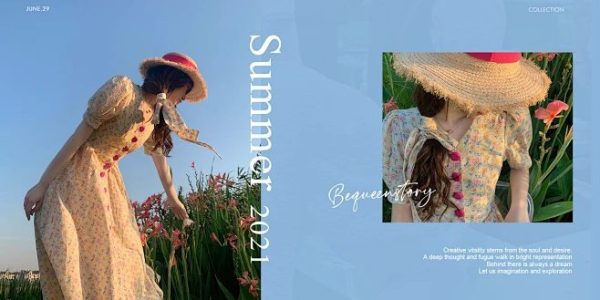Which design principle uses contrast to create interest?
Which design principle uses contrast to create interest? Have you ever wondered why some websites grab attention while others don’t? The key is contrast. By using noticeably different elements, contrast makes your site stand out and captures visitors’ interest instantly.

Why does contrast matter in web design?
Contrast is a key design principle that uses contrasting elements to create visual interest. For example, by highlighting elements such as
Calls to Action (CTAs)
Buttons
Images
Text, contrast can guide the user’s eye, improve focus, and create a dynamic user experience. It breaks up monotony, makes the website more attractive, and highlights important information.
Different Types of Contrast in Web Design
Contrast comes in various forms. Let’s explore the different types of contrast you can use to design an attractive website.
1) Color Contrast
Contrast in web design often appears through color, such as light text on dark backgrounds or complementary hues, making elements stand out.
For example, a brightly colored call-to-action button on a neutral background grabs attention, while contrasting colors for headers create a visual hierarchy, guiding the user’s eye through content.
2) Size Contrast
Another way to create contrast is by varying element sizes. Large items like headings, images, or buttons draw attention, while combining large text with smaller body text creates a clear visual hierarchy.
Using size contrast can also establish focal points. For example, a large hero image with smaller text sections visually separates content and creates a more organized layout.
3) Shape & Form Contrast
Contrasting shapes enhance your website’s visual appeal. Combining geometric and organic shapes creates interest, while rounded buttons next to rectangular ones add dynamism. Circular elements for key CTAs help focus attention and differentiate them from the rest of the design.
4) Texture & Depth Contrast
While flat design is popular, adding texture or depth with shadows, gradients, and patterns can make elements like buttons and images more interactive. This depth adds realism, enhancing user engagement—like a CTA button with a subtle shadow that appears “raised” and encourages interaction.

The Importance of Contrast in UX/UI Design
Effective contrast enhances both the look and user experience (UX), improving user interface (UI) design in multiple ways.
1) Visual Hierarchy
Contrast creates a clear visual hierarchy, guiding users through content. It highlights key elements like headings, CTAs, and forms, while deemphasizing secondary content. For instance, larger, bolder text signals important information, while smaller text is used for less crucial details.
2) Accessibility
A key aspect of contrast in web design is ensuring accessibility. High contrast between text and background helps users with visual impairments navigate your site. Following WCAG guidelines makes your design inclusive. High contrast in elements like navigation, text, and buttons improves usability for all users.
Optimal Ways to Use Contrast in Web Design
While contrast is powerful, it should be used thoughtfully. Follow these best practices:
- Balance: Avoid overusing contrast to prevent visual clutter. Aim for harmony between contrasting elements and the rest of the design.
- Consistency: Use contrast consistently to maintain a cohesive experience across your site.
- Responsive Design: Test contrast across devices to ensure it works effectively on mobile, tablet, and desktop.
Conclusion
Contrast uses different elements—like color, size, shape, or texture—to create visual interest. At airsang design, we specialize in using contrast and other design principles to craft both beautiful and functional websites that engage users. Ready to enhance your site with effective contrast? Contact us today to elevate your web design.