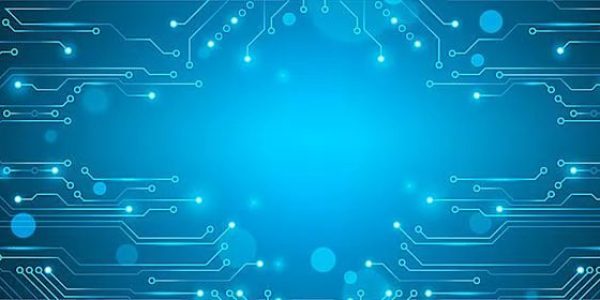What factors cause website speed to slow down and how to optimize it to increase conversion?
Do you abandon a visit because of a slow loading website? Most people do. Latency can cause users to lose business opportunities and user experience. Next, we will discuss the importance of website speed, factors that affect it, and how to improve performance to increase conversion rates.
Website speed is important because 53% of mobile users will leave if the loading time exceeds 3 seconds. At the same time, search engines such as Google also prioritize fast websites. Slow loading will affect rankings, reduce the chances of potential customers visiting, and even affect online visibility.
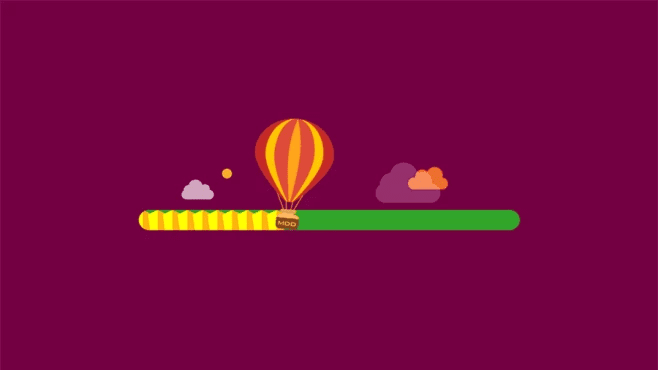
6 reasons why your website is slow:
1) Large images and videos: Unoptimized high-resolution media files slow down loading speed.
2) Unoptimized code: Redundant or outdated HTML, CSS, JavaScript increase loading time.
3) Too many HTTP requests: Each resource needs to be requested separately, and the more resources, the slower the loading.
4) Slow website hosting: Low-quality servers or shared hosting affect loading speed.
5) Extensive use of external resources: Third-party scripts and ads slow down the website.
6) Lack of caching: Without a caching strategy, the website needs to reload all resources every time.
The cost of a slow loading website is more than just user frustration. Slow loading can lead to:
1) Lost revenue: Each second of delay results in a 7% drop in conversion rate, which is particularly severe for e-commerce sites.
2) Higher bounce rates: Users leave due to slow loading, reducing site interaction and purchases.
3) Poor user experience: Users may switch to competitors, affecting brand reputation.
4) SEO penalties: Slow websites drop in search engine rankings, affecting exposure and sales.

Traditional speed optimization methods (such as image compression, cache plugins, and code optimization) may temporarily improve speed, but they are not effective in the long run. The reasons include:
- A one-size-fits-all solution may sacrifice visual quality and affect user experience.
- It has limited effect on complex websites and cannot significantly improve loading time.
- It requires continuous maintenance and high technical requirements, which is difficult for small businesses to implement.
A truly effective solution requires comprehensive optimization, improved performance, and expansion as the website grows.
Tips to improve website speed:
- Optimize images: compress images and enable lazy loading.
- Minify code: remove redundant characters and comments.
- Choose better hosting service: upgrade to a faster hosting plan.
- Implement caching: use cache and CDN to speed up loading.
- Limit external resources: reduce third-party scripts and widgets.
- Use AI optimization tools: optimize media files and maintain quality.
- Enable Gzip compression: reduce file size and load faster.
- Remove blocking JavaScript: postpone scripts that block web page loading.
- Use CDN: distribute content globally and improve loading speed.
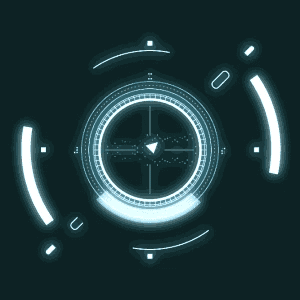
Conclusion
A slow loading website not only loses visitors, but also leads to lost revenue, lower SEO rankings, and a poor user experience. If your website is slow, take action now. Fortunately, optimizing for speed is easier than you think.
Don’t settle for temporary solutions, consider seeking expert help, such as airsang design, to improve your website speed, user experience, and conversion rate.
Don’t let slowness hold your business back, optimize now and let a faster website make a difference in your success!