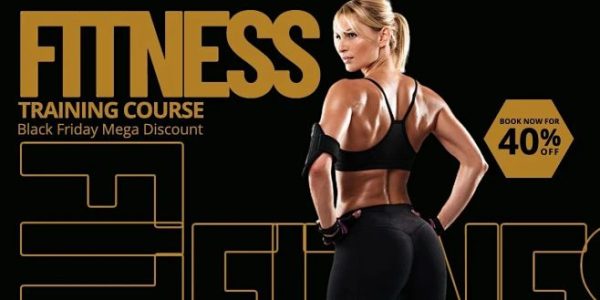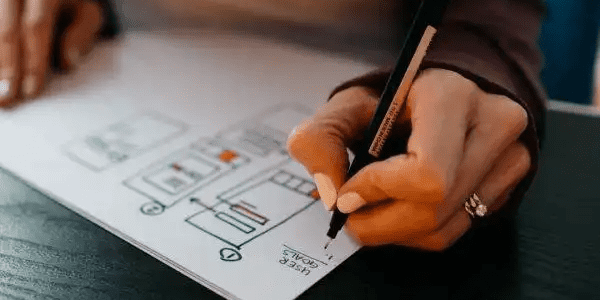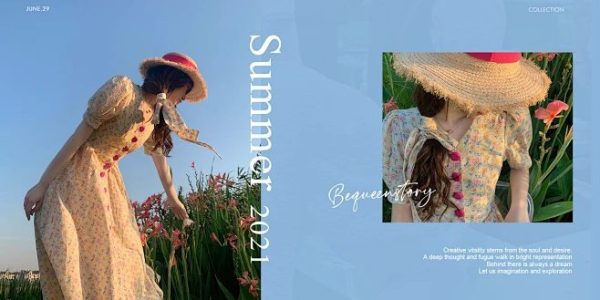Make Your Website Breathtaking with Hampton
Introduction
First impressions matter. For entrepreneurs and creatives, a stylish WordPress site is essential. Hampton Designs WordPress combines elegance and function to elevate your brand. This post explores its key features and how to build a refined, modern website using this design approach.

Why Hampton Designs Stand Out on WordPress
The Signature Look: Minimal, Elegant, Purposeful

Hampton Designs emphasize clean lines, curated typography, and a balanced layout that makes content shine. This aesthetic aligns well with lifestyle brands, personal portfolios, interior designers, and creative agencies who aim to present content with clarity and poise.
Key Traits of Hampton Designs:
- Neutral color palettes and white space
- Sophisticated serif and sans-serif font pairings
- Strong visual hierarchy and typography
- Mobile-first layout responsiveness
Built for Storytelling and Conversion
Every element in Hampton Designs supports user experience and engagement. Whether it’s a homepage hero image or an about section, the layout helps visitors focus on your core message without distractions.
Conversion-focused benefits include:
- Seamless content flow with ample breathing room
- CTA buttons designed to stand out without disrupting harmony
- Image-forward templates ideal for portfolios or product showcases
How to Implement Hampton Designs in WordPress
Choose the Right Theme or Page Builder
While there isn’t a WordPress theme named “Hampton Designs” officially, the style can be recreated using popular theme builders and customizable themes.
Use Astra or Kadence with a Starter Template
Themes like Astra, Kadence, or Blocksy provide a flexible foundation. With the right layout structure and font selections, you can mimic the Hampton style effortlessly.
Leverage Elementor or Gutenberg Blocks
Page builders such as Elementor Pro or native Gutenberg blocks allow full control over:
- Spacing and padding
- Font styling
- Section layout for storytelling
- Parallax and scroll effects for dynamic feel
Customize the Visual Language
Once you’ve selected a base theme or builder, focus on refining visual choices to align with the Hampton aesthetic.
Typography and Font Settings
Use Google Fonts like Playfair Display, Lora, Montserrat, or Poppins for a blend of modern and classic tones. Set heading sizes to build a clear hierarchy, and adjust letter-spacing for elegance.
Color Scheme and Backgrounds
Stick to soft tones like beige, ivory, muted grays, and pastels. Backgrounds should remain uncluttered to maintain a sense of luxury and focus.
Image Usage and Layout
Use high-resolution, editorial-style images. Display them in grids, masonry, or full-width layouts with subtle hover animations.
Create a Smooth Navigation Experience
Hampton-style WordPress sites often rely on simple, intuitive navigation with fixed headers or minimal menus. Here’s how to apply it:
Use Sticky or Transparent Headers
Ensure users can always find your navigation, but don’t let it overwhelm the design. Transparent headers that blend into hero sections often work well.
Reduce Menu Items to the Essentials
Too many menu links disrupt the aesthetic. Limit your navigation to 3–5 core items (e.g., Home, About, Portfolio, Contact).
Include Anchor Links for Single-Page Sites
If you’re building a one-page portfolio or landing page, anchor links offer seamless transitions without requiring multiple page loads.
Bonus Features to Elevate Your Hampton WordPress Site
Add Motion with Subtle Animations
While Hampton designs prioritize simplicity, micro-interactions and subtle scroll animations can enhance user engagement without overwhelming the visual design.
Recommended tools:
- Elementor’s motion effects
- GSAP (for advanced custom animations)
- Scroll-triggered fade-ins using CSS/JS
Improve SEO Without Sacrificing Style
While focusing on beauty, don’t ignore SEO. A sleek site needs to rank well too.
Use Heading Tags Wisely
Make sure headings (H1–H4) follow a logical structure. This helps both readers and search engines understand your content hierarchy.
Optimize Image Sizes and ALT Tags
Compress images with tools like TinyPNG or Smush, and always include descriptive ALT tags—this keeps loading times fast and supports accessibility.
Keep Content Readable
Use short paragraphs, bulleted lists, and generous line-height for improved readability on all devices.
Example Use Cases of Hampton-Style WordPress Sites
Interior Design Portfolios

Interior designers often rely on visual storytelling. Hampton-style templates emphasize mood boards, project galleries, and minimalist service pages.
Creative Agency Showcases
Small agencies use this layout to highlight past work, team profiles, and client testimonials—all presented in a clean, digestible structure.
Personal Lifestyle Blogs
Bloggers benefit from airy layouts and custom stylings that make posts feel curated and personal, not cluttered.
Conclusion: Create with Intention and Style
Design isn’t just about what looks good—it’s about what communicates. Hampton Designs in WordPress offer a compelling visual identity that’s both professional and inviting. With the right tools and a thoughtful approach, you can bring that same level of design sophistication to your WordPress site. Focus on clarity, structure, and purpose—and let your content speak with confidence.
Craft your WordPress experience with style.
Designed in partnership with AIRSANG DESIGN.