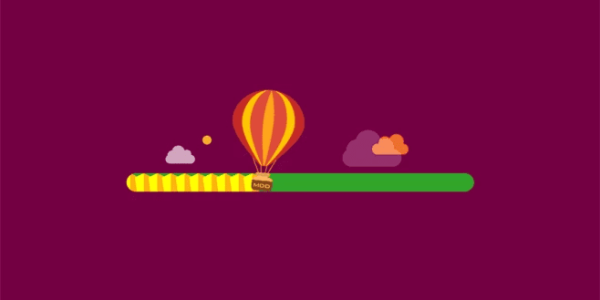Top Games for WordPress: Boost Engagement on Your Site
Introduction
In today’s competitive online landscape, adding interactive games can transform a static WordPress site into a destination users love. By integrating playable content, you increase dwell time, encourage social sharing, and build a loyal community. This article explores why you should use games for WordPress, highlights top plugins, explains how to embed HTML5 games, and offers performance optimization tips to ensure your site stays fast and fun.
Table of Contents
- Why Add Games to Your WordPress Site?
- Increase User Engagement
- Enhance Time on Site
- Best Plugins for Games on WordPress
- MyArcadePlugin
- Key Features
- Installation Steps
- WP Game Library
- Key Features
- Installation Steps
- Interactive Quiz Plugins
- Key Features
- Use Cases
- MyArcadePlugin
- How to Embed Custom HTML5 Games
- Choose a Game Source
- Use Shortcodes or Page Builders
- Optimize for Performance
- Tips for Optimizing Game Performance
- Lazy Loading
- Caching Strategies
- Mobile Responsiveness
- Conclusion
Why Add Games to Your WordPress Site?
Increase User Engagement
Visitors stay longer when they interact with content. Adding a simple puzzle or quiz motivates them to explore more pages. You drive repeat visits by offering fresh challenges.
Enhance Time on Site
Search engines reward sites with higher time-on-page metrics. You can improve your SEO ranking by embedding short, addictive games that encourage users to click through multiple levels or pages.
Best Plugins for Games on WordPress
MyArcadePlugin
Key Features
- Imports thousands of HTML5 and Flash games automatically.
- Offers leaderboards, achievement badges, and social sharing.
- Supports responsive layouts for all screen sizes.
Installation Steps
- Purchase and download MyArcadePlugin from the official website.
- Upload the ZIP file via Plugins → Add New in your WordPress dashboard.
- Activate the plugin and configure game sources under Arcade → Settings.

WP Game Library
Key Features
- Provides a searchable game directory for visitors.
- Integrates custom CSS styling to match your theme.
- Allows you to categorize games by genre and difficulty.
Installation Steps
- Install WP Game Library from the WordPress plugin repository.
- Go to Plugins → Add New, search for “WP Game Library,” then click Install Now.
- Configure categories under Game Library → Settings and start adding games manually or via API.
Interactive Quiz Plugins
Key Features
- Create quizzes with multimedia questions.
- Embed results with call-to-action buttons.
- Track user responses and export analytics.
Use Cases
- Trivia quizzes to educate visitors on your niche.
- Personality tests that encourage social sharing.
- Polls that collect visitor feedback in real time.
How to Embed Custom HTML5 Games
Choose a Game Source
Select a reliable HTML5 game library (e.g., Itch.io, Construct Arcade). Ensure you have permission to embed the game on your site.

Use Shortcodes or Page Builders
Most themes and page builders let you insert raw HTML. Wrap your <iframe> or <canvas> code in a shortcode for easy reuse:
function embed_my_game() {
return ‘https://example.com/game.html’;
}
add_shortcode(‘my_game’, ’embed_my_game’);
Then place [my_game] anywhere in your posts or pages.
Optimize for Performance
Compress assets and lazy-load your <iframe>. You can add the loading="lazy" attribute to your iframe tag:
<a href="<iframe src="https://example.com/game.html" loading="lazy" width="800" height="600"><iframe src=”https://example.com/game.html” loading=”lazy” width=”800″ height=”600″></iframe>
Tips for Optimizing Game Performance
Lazy Loading
Delay game loading until the user scrolls to the game section. This approach reduces initial page load time and improves perceived speed.
Caching Strategies
Use a caching plugin like WP Rocket or W3 Total Cache. Configure the plugin to cache your game pages while excluding dynamic score submissions to avoid stale data.
Mobile Responsiveness

Ensure your games resize to small screens. Wrap your iframe in a responsive container:
.game-container {
position: relative;
width: 100%;
padding-bottom: 56.25%; /* 16:9 aspect ratio */
}
.game-container iframe {
position: absolute;
width: 100%;
height: 100%;
}
Conclusion
Integrating games for WordPress can transform a passive blog into an interactive playground. By selecting the right plugins, embedding custom HTML5 games properly, and optimizing performance, you deliver engaging experiences that boost SEO, dwell time, and social sharing. Start experimenting today to see how interactive content can elevate your site’s appeal.
Special thanks to AIRSANG DESIGN for inspiring these engaging web experiences.