Unlock Shopify Support: Scale Faster with Expert Help
At AirsangDesign, we work closely with eCommerce brands that rely on Shopify as their platform of choice. While Shopify provides exceptional tools for store owners, many users eventually realize that getting timely, actionable Shopify support—especially for custom needs—is not always straightforward.
In this guide, we’ll break down what Shopify support includes (and what it doesn’t), how to navigate its resources, and how expert agencies like AirsangDesign step in when built-in support hits its limits. Whether you’re running a startup or scaling a fast-growing Shopify Plus store, knowing where to turn for help is critical.

Understanding the Different Types of Shopify Support
Shopify offers multiple layers of support, from basic knowledge base access to advanced technical help for Shopify Plus customers. But not all problems are created equal—and neither are the solutions.
Tier 1 – Basic Shopify Customer Support
This tier is available to all store owners, regardless of their plan.
What It Covers
- Account setup and billing questions
- Theme installation assistance
- Basic troubleshooting (e.g., store not loading, checkout errors)
- App store navigation
You can access this support through:
- Live Chat (24/7)
- Email support
- Shopify Help Center articles
- Shopify Community forums
Limitations
- Agents rarely handle code-level problems
- Theme customizations aren’t officially supported
- Complex plugin conflicts may be referred to developers
Tier 2 – Shopify Plus Merchant Success Support
If you’re a Shopify Plus customer, you get access to dedicated account managers and Merchant Success Program advisors.
Enhanced Services Include
- Store migration consultation
- Launch engineering
- Integration guidance for ERPs, 3PLs, or headless commerce
Still, this tier focuses on strategic guidance, not hands-on theme development or custom feature coding.
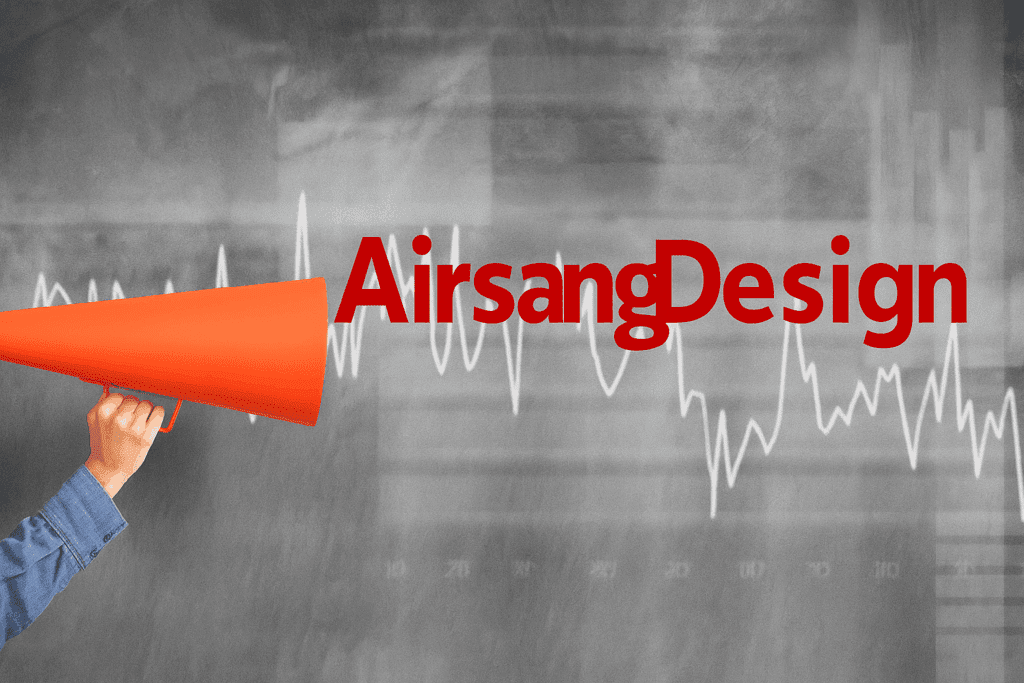
When Shopify Support Isn’t Enough
There are moments when Shopify’s official support hits its ceiling—especially when:
- You want to customize checkout logic (Shopify Functions)
- You need international store versions with regional pricing
- A theme conflict affects mobile UX
- Your performance scores are tanking due to bloated front-end code
This is where teams like AirsangDesign step in to fill the gap with Shopify-specific development, optimization, and brand-aligned design solutions.
AirsangDesign vs Shopify Support — A Practical Comparison
| Feature/Need | Shopify Support | AirsangDesign |
|---|---|---|
| 24/7 Chat or Email | ✅ Yes | 🟡 Limited (by request) |
| Theme Code Customization | ❌ Not supported | ✅ Fully supported |
| App Conflict Troubleshooting | 🟡 Partial | ✅ Root cause analysis + fix |
| Store Speed Optimization | ❌ Not included | ✅ GTmetrix/PageSpeed audits |
| Custom Feature Development | ❌ Referred to Experts | ✅ In-house and scalable |
| Checkout Script/Function Customization | ❌ Not available | ✅ Available (Plus only) |
| UX/UI Redesign | ❌ Theme-based only | ✅ Figma → Shopify translation |
How to Get the Most from Shopify’s Built-in Support
Even if you work with an external agency like AirsangDesign, you should still know how to maximize Shopify’s own support structure.
1. Use Shopify Community Forums Effectively
- Ask specific, replicable questions
- Include screenshots or theme names
- Reference theme version or app version numbers
2. Leverage the Shopify Help Center
- Search by intent, not by error message
Example: Instead of “Why is my button red,” search “Edit theme CSS colors” - Bookmark developer-focused resources like:
3. Submit Priority Support Tickets with Structure
When submitting tickets:
- Describe the exact steps to reproduce the issue
- Share what you’ve tried (clearing cache, disabling apps)
- Mention if this affects mobile, desktop, or both
- Include your theme name and any recent changes
Common Issues Shopify Support Can’t Solve Alone
1. Theme and App Conflicts
If you’ve installed multiple apps, styling issues or performance lags may appear—especially if apps inject scripts into the theme header.
Shopify support may point you to app developers, but won’t resolve code conflicts directly.
2. Language Switchers and Internationalization
Running multi-language or multi-currency stores requires more than translation plugins. GeoIP routing, hreflang tags, and localized pricing rules must be implemented at the code level.
3. Custom Page Templates or Design Blocks
Shopify’s native builder is limited unless you extend it with tools like:
- Shopify 2.0 (JSON templates + sections)
- Shogun, PageFly, or custom Liquid coding
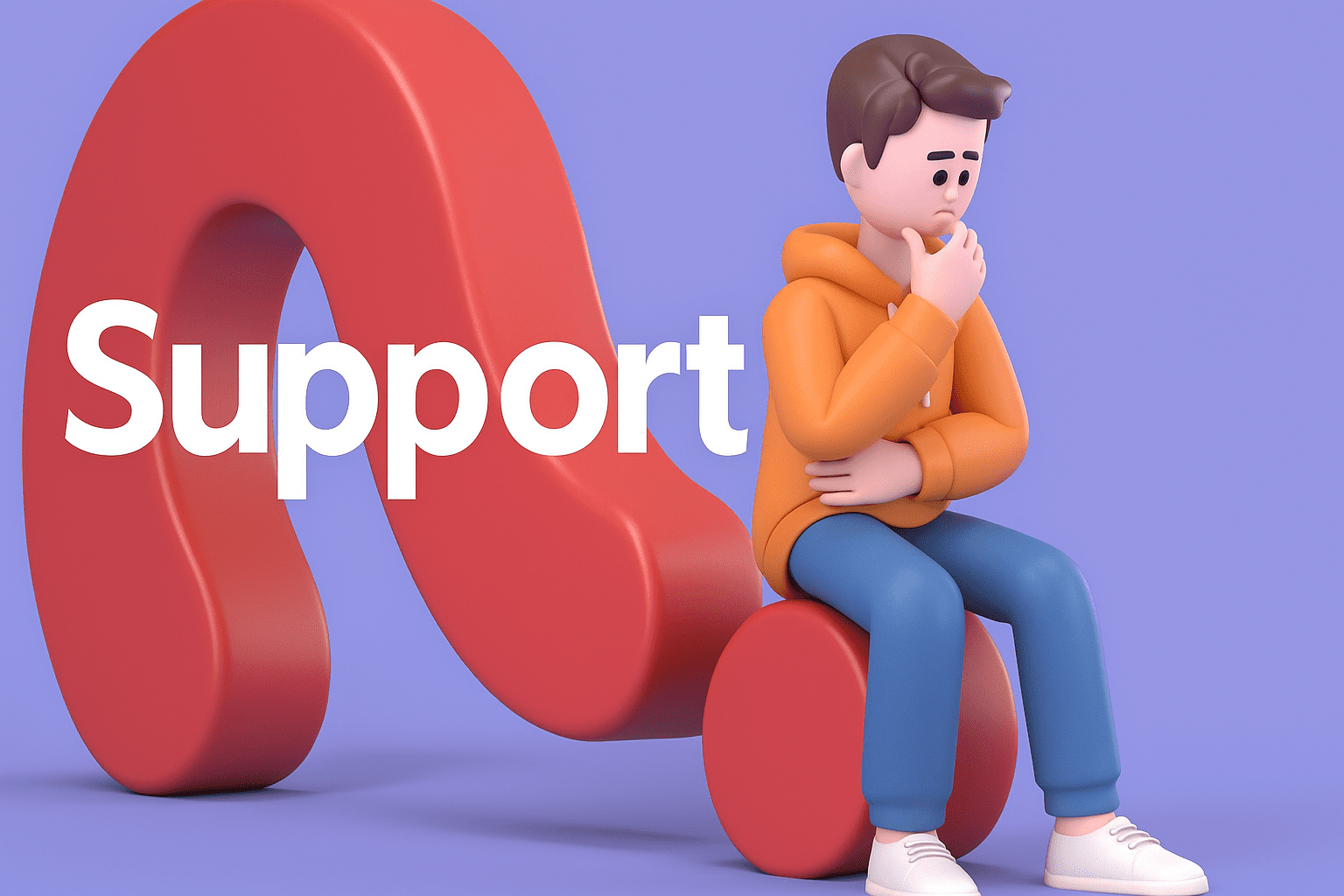
What AirsangDesign Offers Beyond Shopify Support
We don’t replace Shopify’s backend help—we enhance it. Here’s how:
Full-Stack Shopify Development
- Speed optimization (code cleanup, asset compression, lazy loading)
- Custom Shopify theme development from Figma
- App and API integration (CRMs, marketing tools, analytics)
Conversion-Focused UX/UI Design
- Mobile-first layouts
- Checkout funnel optimizations
- Strategic homepage design
- Branded content blocks that convert
Maintenance and Growth Support
- Ongoing A/B testing
- Multi-store sync and clone setups
- App research and pre-installation testing
Conclusion: Know When to Use Shopify Support—and When to Call AirsangDesign
Shopify support is reliable for basic inquiries and platform-specific help, but it isn’t built for advanced customization, growth hacking, or full design transformations. That’s where AirsangDesign delivers value.
We’ve helped brands across 40+ industries go from templated stores to high-converting Shopify storefronts that feel 100% custom—with none of the bloat.
Need help beyond Shopify’s standard support? Let AirsangDesign build, optimize, and grow your store with expert solutions tailored to your brand.
















